How do you feel about AI technology? Some people say it’s a fad, some find it scary, and others are excited to use it for their day-to-day work.
No matter how you feel about AI tools, it’s pretty clear that they’re not going away anytime soon.
The good news is, AI tools possess incredible abilities to help you market and grow your crafting business.
Wondering how to do that? Well, that’s the focus of this article!
We’ve gone through hundreds of tools to pick up the 6 best AI tools to grow your crafting business this year.
We’ll show you how to use the tools, plus give you some real examples we generated with them.
(And yes, we know that not everyone has the budget to pay for shiny new tools. That’s why we’ve picked a balance of both free and paid tools.)
Sound good? Now let’s jump in with the first tool, an AI product photo generator that gives your images a makeover in just a couple clicks.
#1 - Polish Your Product Images With Pebblely
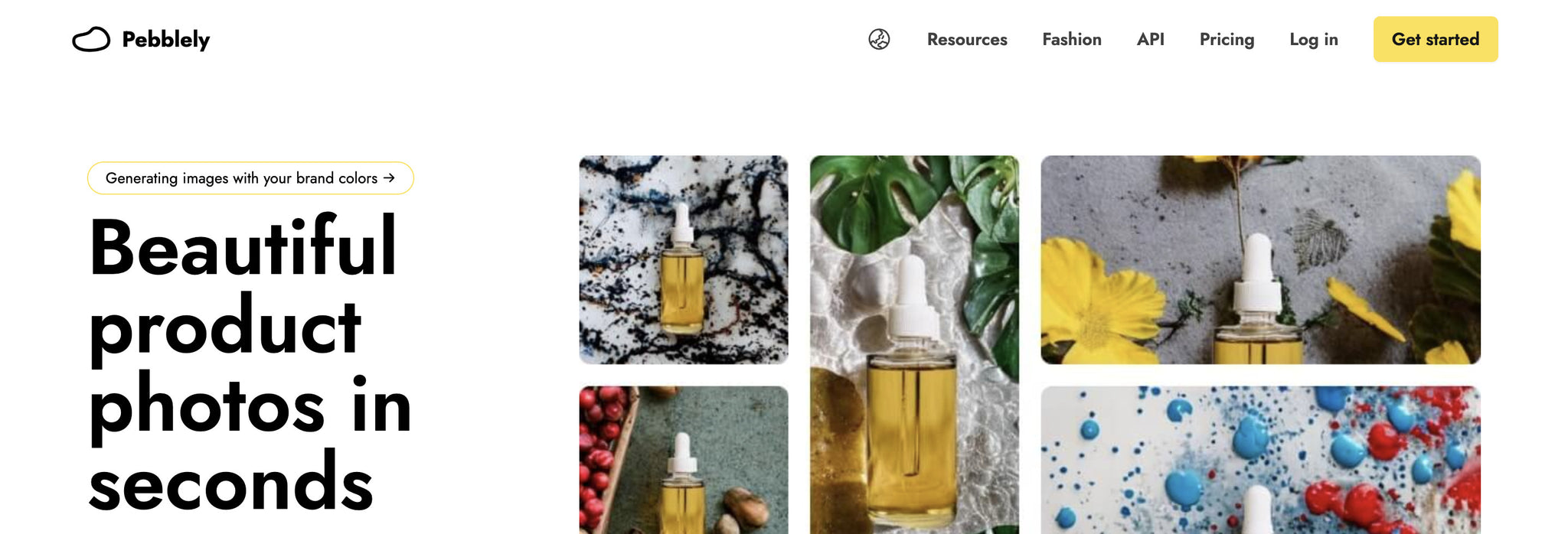
After many years in the craft industry, we’ve seen tons of trends come and go. But what doesn't change is the make-or-break importance of your product images.
Gone are the days when you could sell products with a blurry snapshot made with your phone.
Customers are looking for bright, eye-catching, and creative photos that make them excited to check out your shop.
That’s all well and good, but how are you supposed to set up expensive photoshoots every time you develop new products? The time and money it takes to create professional-quality photos puts it out of the range for most small business owners.
Or it did, anyway, until the advent of AI product photo generators.
These apps take your product photos, remove the background, and generate new product images with realistic shadows and backgrounds that look like you hired a professional photographer.
Interested in trying it out for yourself? Check out Pebblely, which makes it a breeze to upload your product photo and generate backgrounds in a flash.
And the best part is, you can generate 40 images every single month without paying a cent.
On the free plan, you can generate backgrounds with themes like Nature, Beach, Tabletop, Flowers, and Cafe. On a paid plan (starting at $19 per month), you can create detailed prompts and add inspiration photos to get the exact look you want.
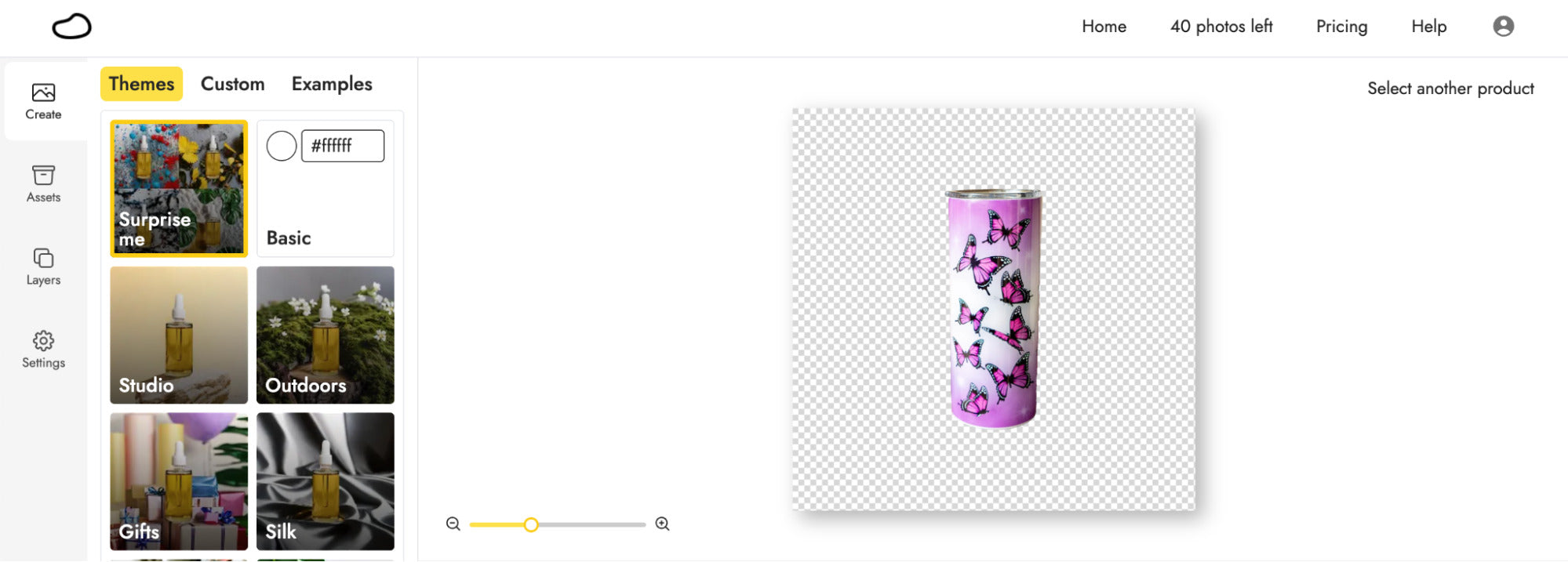
So how does Pebblely perform? We tested it with an image of a purple butterfly tumbler, made with our 30oz thick tumbler blank.
Here’s the original image, which already looks pretty good:

And this is what it generated for us:


Not too shabby! You can see how a tool like this could whip up some more interesting images for your shop or create branded images for your blog.
And if you're looking for new product ideas for your sublimation business? Check out these creative sublimation ideas next.
#2 - Write Better Marketing Content With Writesonic
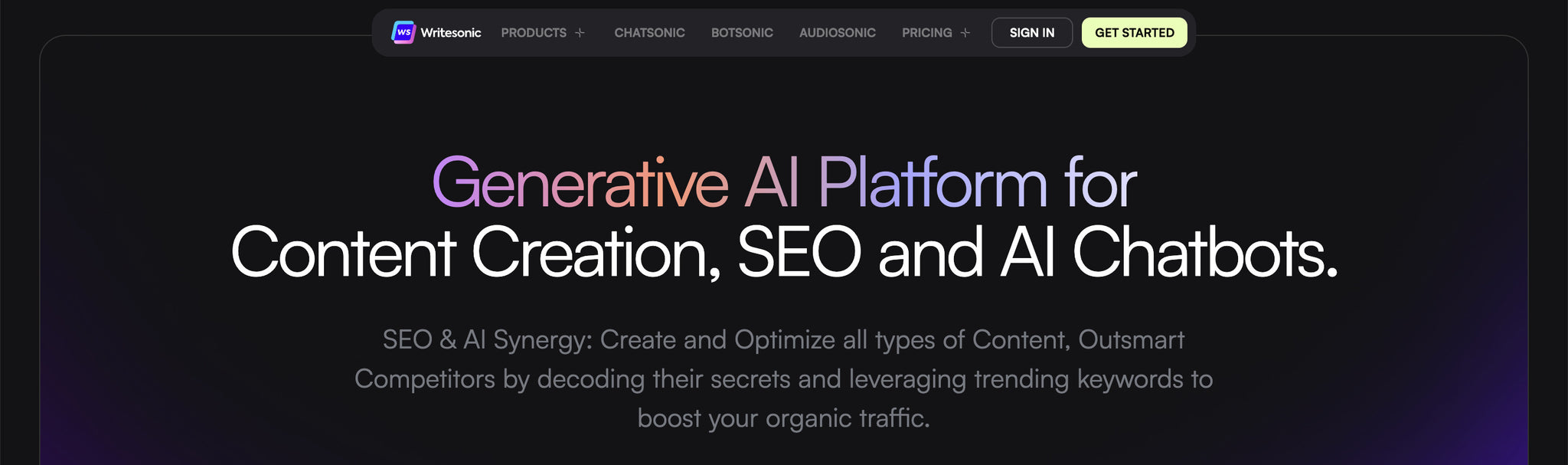
When you started your crafting business, you may not have anticipated the sheer volume of content you’d be writing.
You might be spending hours a week writing social media captions, product descriptions, web pages, and blog content.
Or maybe you've been planning to write content, but haven't found the time to get started.
No matter how much content you create, Writesonic can help you save time by creating more content faster.
Writesonic is an AI-powered writing app trusted by over 5 million marketing teams and freelancers.
It's like ChatGPT, but for content.
Using the app is simple. Simply choose a template for the type of content you need (like a blog article, product description, or social media caption), fill out the form provided, and click “Generate.”
Writesonic will generate well-written but basic drafts that you can edit and publish as your own.
Disclaimer: it’s always important to edit and enhance any AI content you create. Sometimes the facts are downright wrong. And it’s always best to add your own voice, stories, and opinions.
We tested the AI Article Writer 5.0 tool and the product description tool to see how Writesonic performed.
The blog copy was a little bland and got a lot of things wrong, but you could easily spend 30 minutes and spice it up before publishing.
Here’s a sample of what it generated:
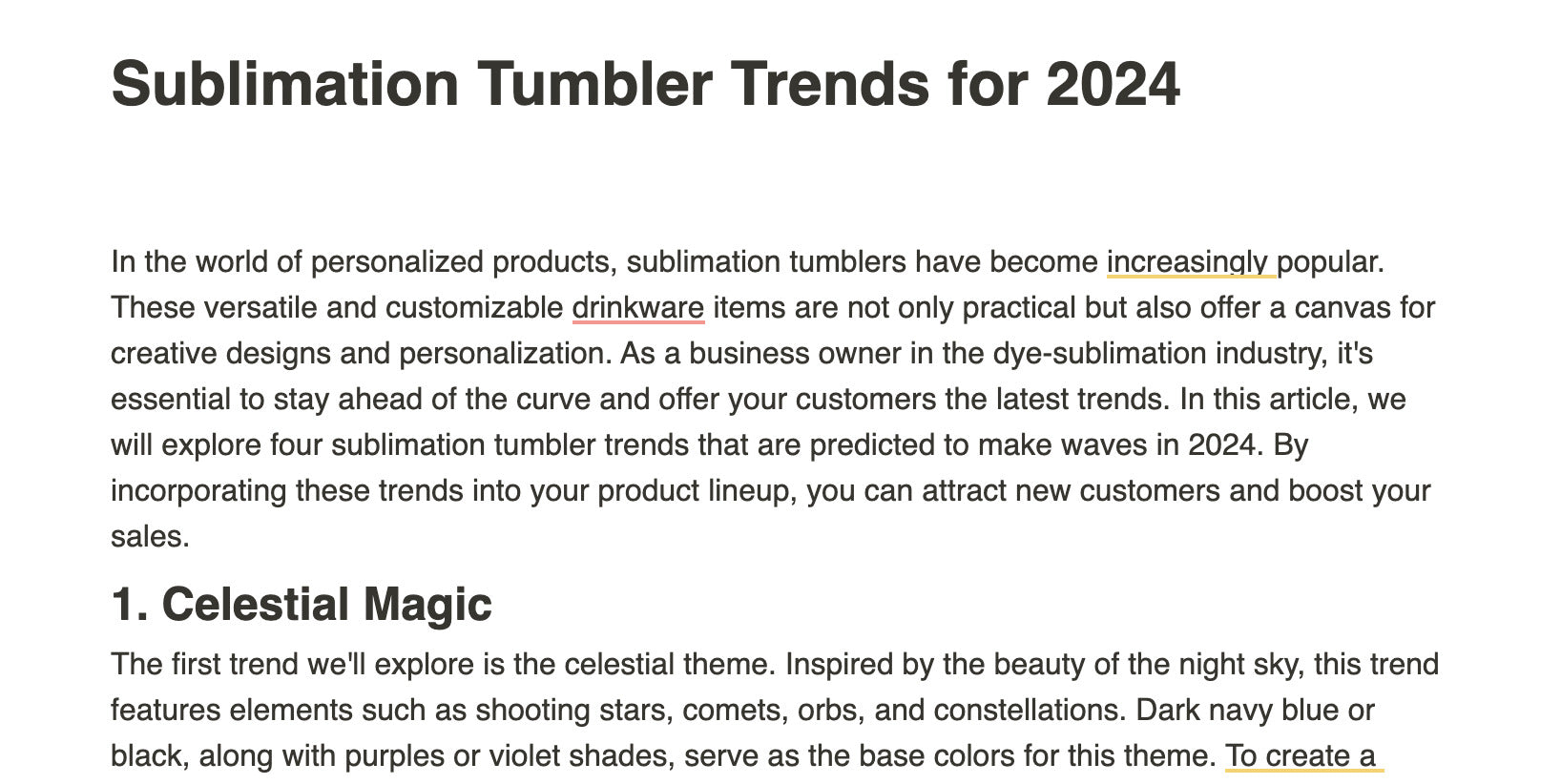
We liked that after editing a blog post inside the Sonic Editor, it let us generate meta descriptions and social media captions for the blog post in a single click. But the blog post itself was a little lackluster.
Next, we tried the product description tool, using the same butterfly tumbler image from before.
Here’s what it gave us—not too shabby!
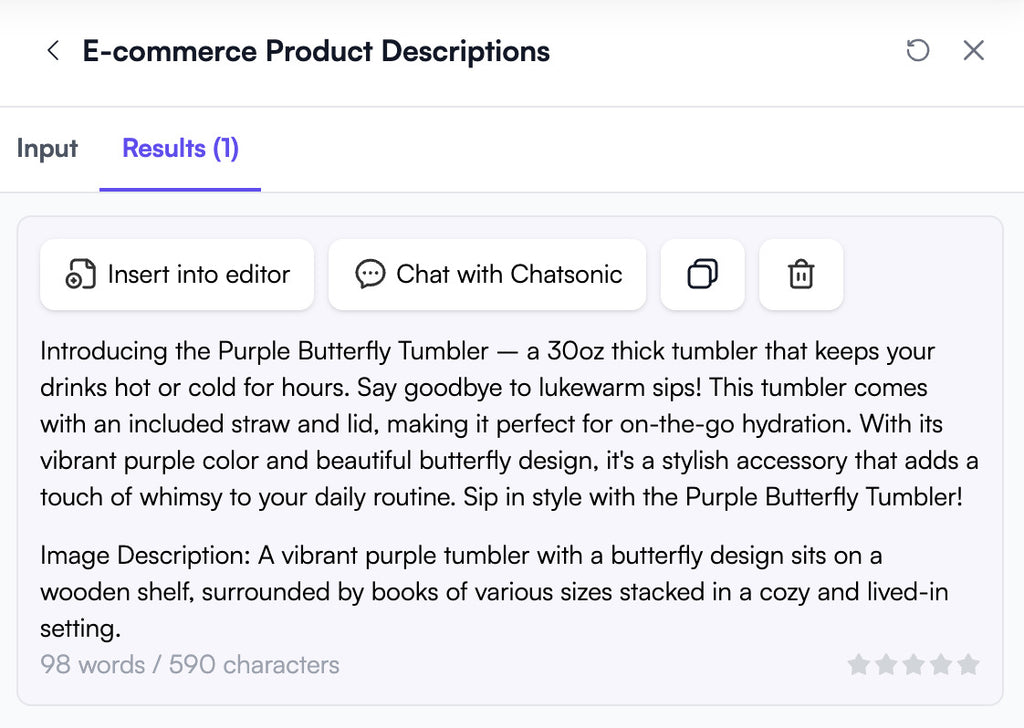
If you’re interested in trying Writesonic, you can get started with the free plan that allows you to generate 10,000 words per month.
Or upgrade to the paid plan starting at $19 per month for better writing quality and up to 200,000 words.
#3 - Upgrade Your Content With Hypotenuse
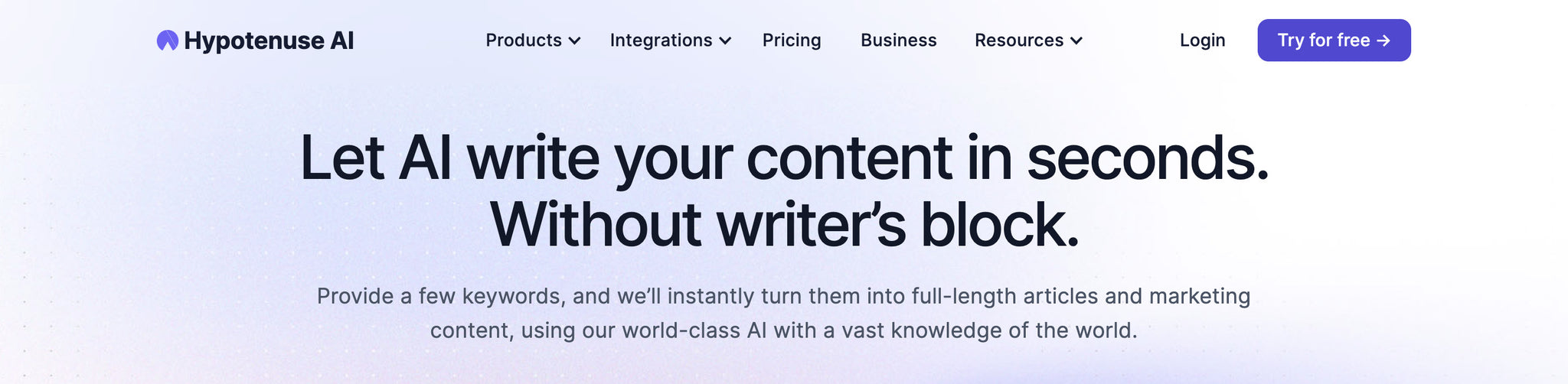
Basic AI writers like Writesonic will write good content, but if you’re looking for top-notch ecommerce content that doesn’t require much polishing, look no further than Hypotenuse. It’s one of the best AI tools for craft businesses who want to market online.
This AI writing app excels at writing content about ecommerce products, as you can see in this example from their homepage:
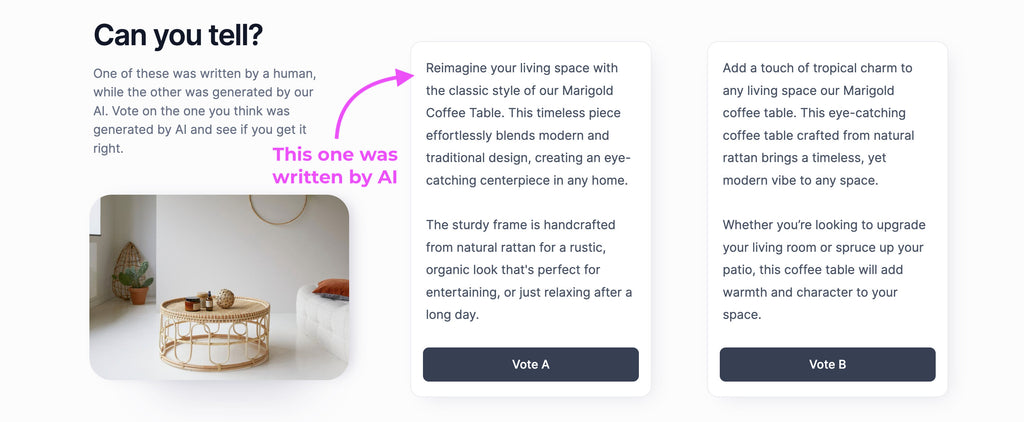
That means the writing you get with Hypotenuse is excellent for products like clothing and tumblers, unlike the generic content you'll get with Writesonic or ChatGPT.
Here are some examples so you can see what we’re talking about.
First, we generated a blog post detailing 5 ways to style a sublimation tee:
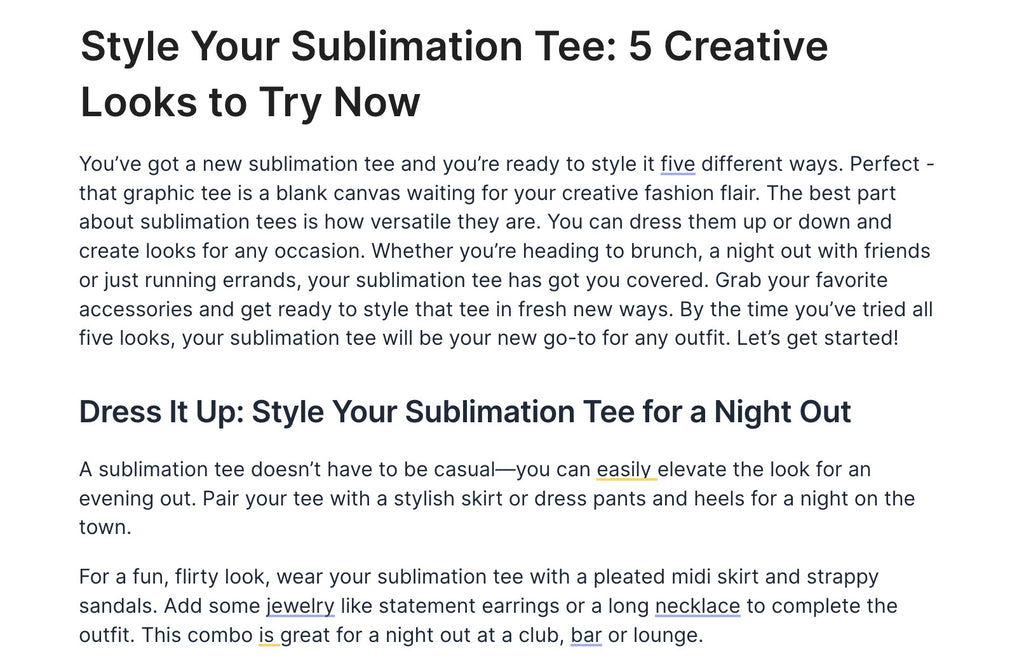
Then we generated a social media caption to announce a new t-shirt collection, and it automatically mentioned the blog post, too. Pretty cool!
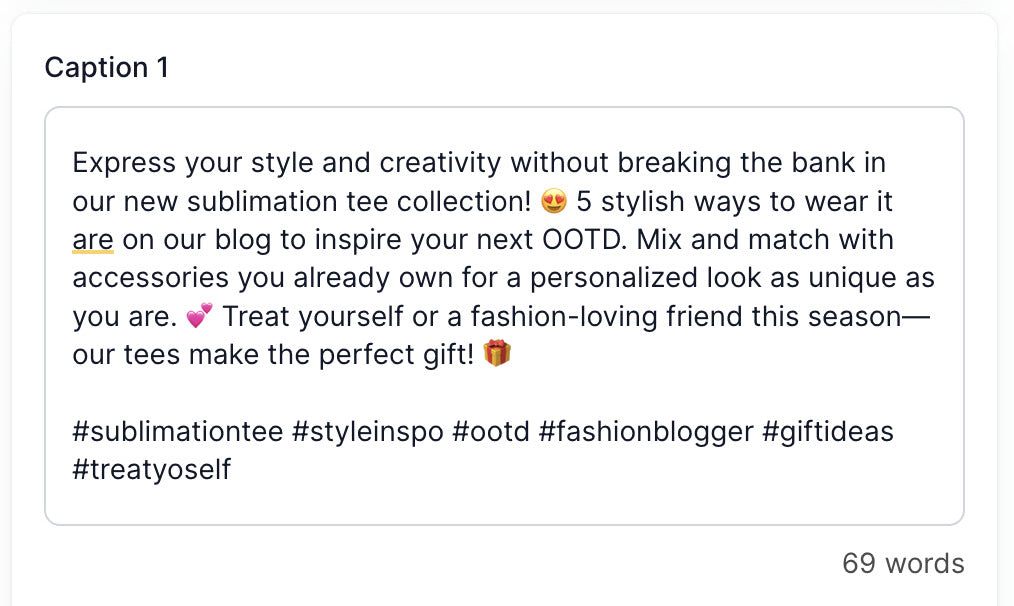
Finally, we generated a couple of product descriptions based on the butterfly tumbler, and this is what we got:
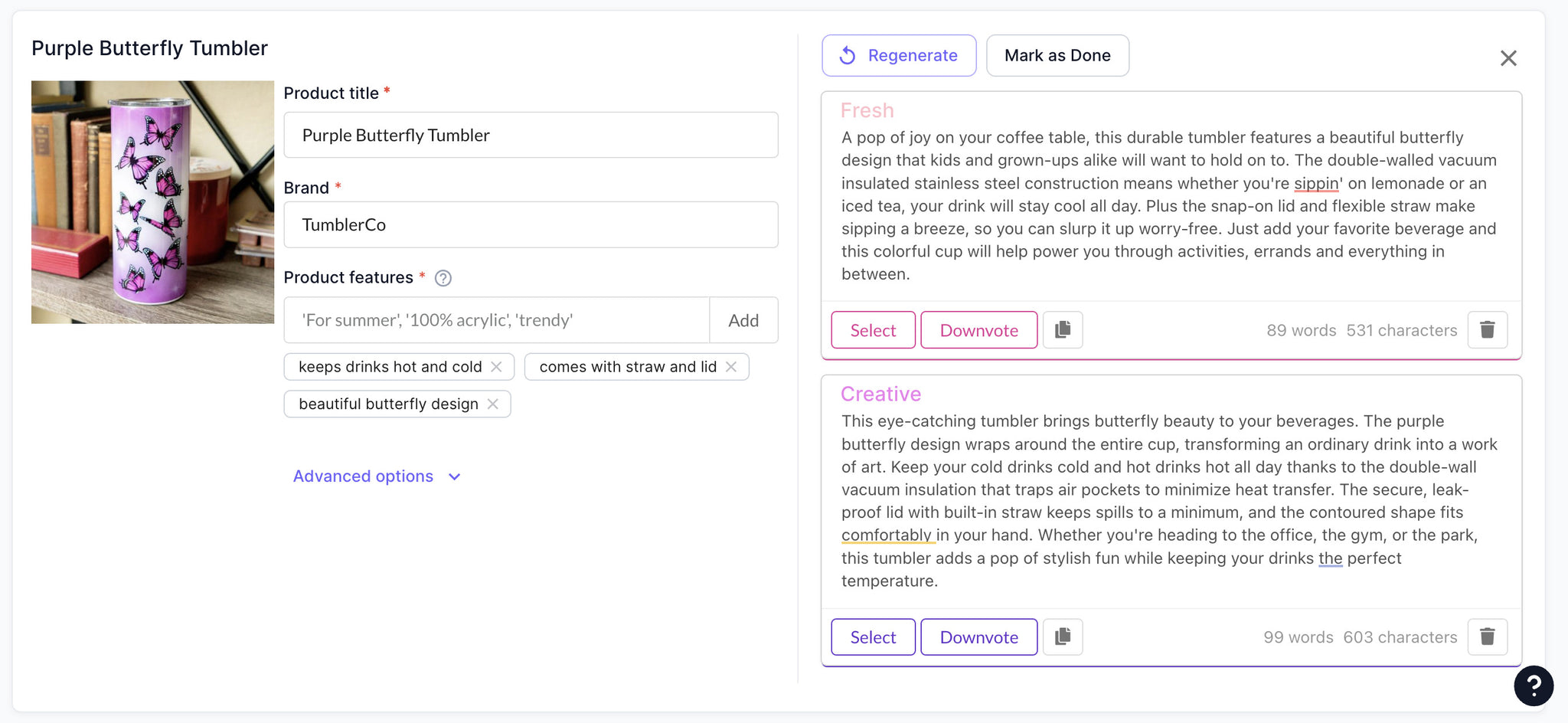
We love the creative flair that shines through in these descriptions.
So yes, Hypotenuse brings the content quality up several notches. But with that, you’ll be paying a higher price to use this tool.
You can try out the app with 6,000 free words, then you’ll need to upgrade to a paid plan. Plans start at $29 for 50,000 words.
#4 - Build Your Online Store With Shopify Magic
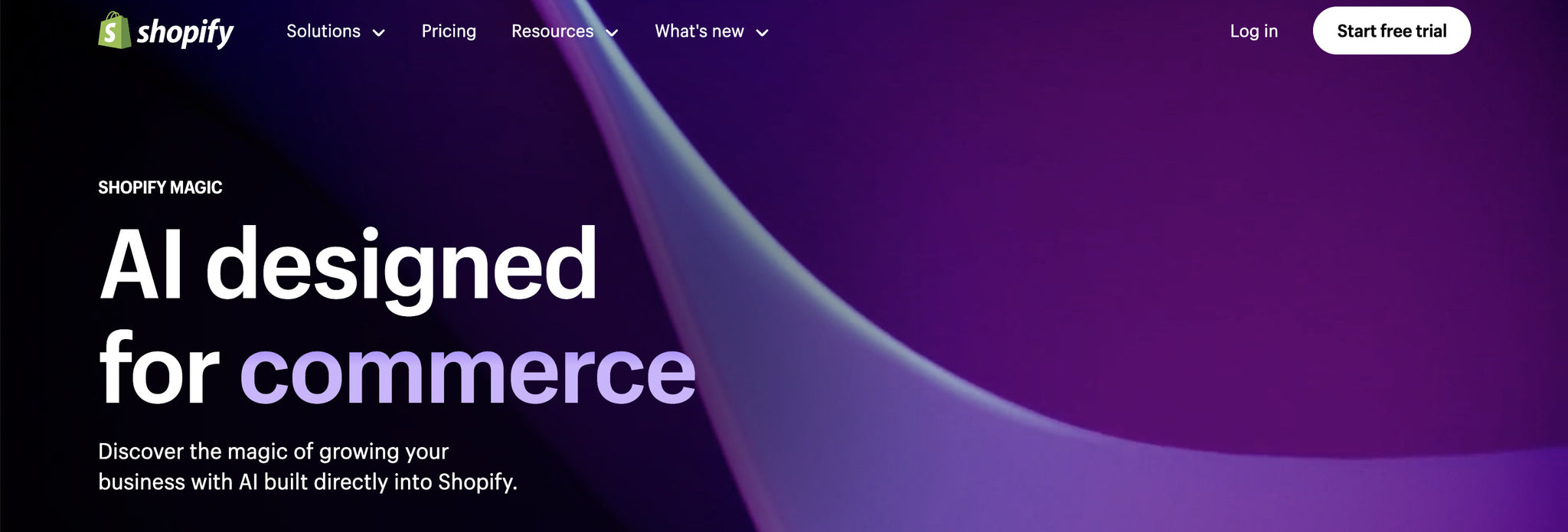
Shopify users, rejoice! You already have VIP access to Shopify's set of AI tools, lovingly named Shopify Magic.
So what can you do with it? Here are the 3 features you'll have access to right now:
First up is AI text generation. Wherever you edit your website inside of Shopify, whether writing pages, blog posts, or emails, you'll find an option to generate text with AI.
We tested it on our blog dashboard. Just click the sparkle icon and fill out the fields with the info Shopify needs to write your content.
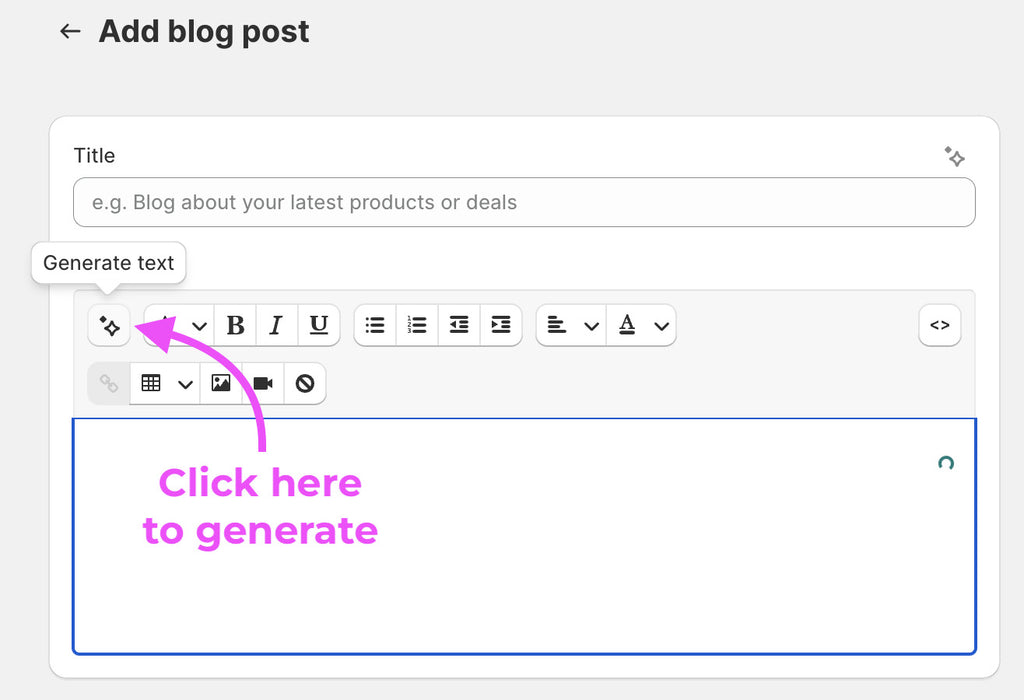
Shopify took our input and wrote us a pretty solid start to a blog post.
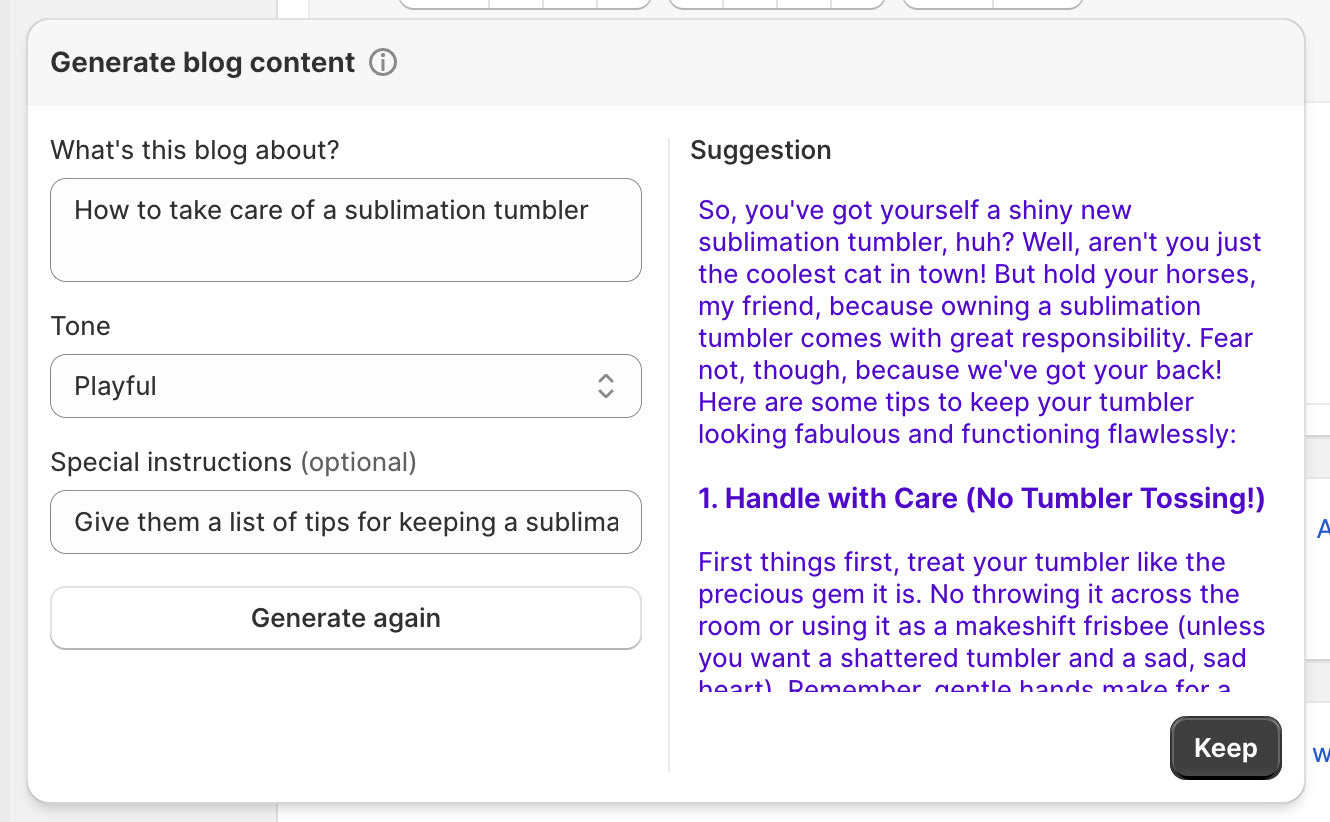
Again, you'll want to edit and polish this text and add your own personal voice, stories, and expertise to get it ready for publication.
The second tool is called Shopify Sidekick. This is a smart assistant for Shopify that not only knows everything about Shopify, but can also give you advice on growing your business.
Sidekick can answer questions about your sales data and share insights with you, plus it can edit your theme, add to your pages, and more.
It's meant to be your all-in-one business coach, Shopify expert, and developer ready to help 24 hours a day.
"We believe entrepreneurs are heroes," says Shopify founder Tobi Lütke in the introduction video. "And every hero needs a sidekick."
Finally, Shopify provides Shopify App review summaries created by AI. That means that when you search for new Shopify Apps, you won’t need to wade through dozens of reviews to evaluate them. You can just read the AI summary and make a decision based on that.
Wondering whether to go with Shopify or Etsy? We've listed all the pros and cons and how to decide in our Shopify vs Etsy breakdown.
#5 - Design Your Heart Out With Canva Magic Studio
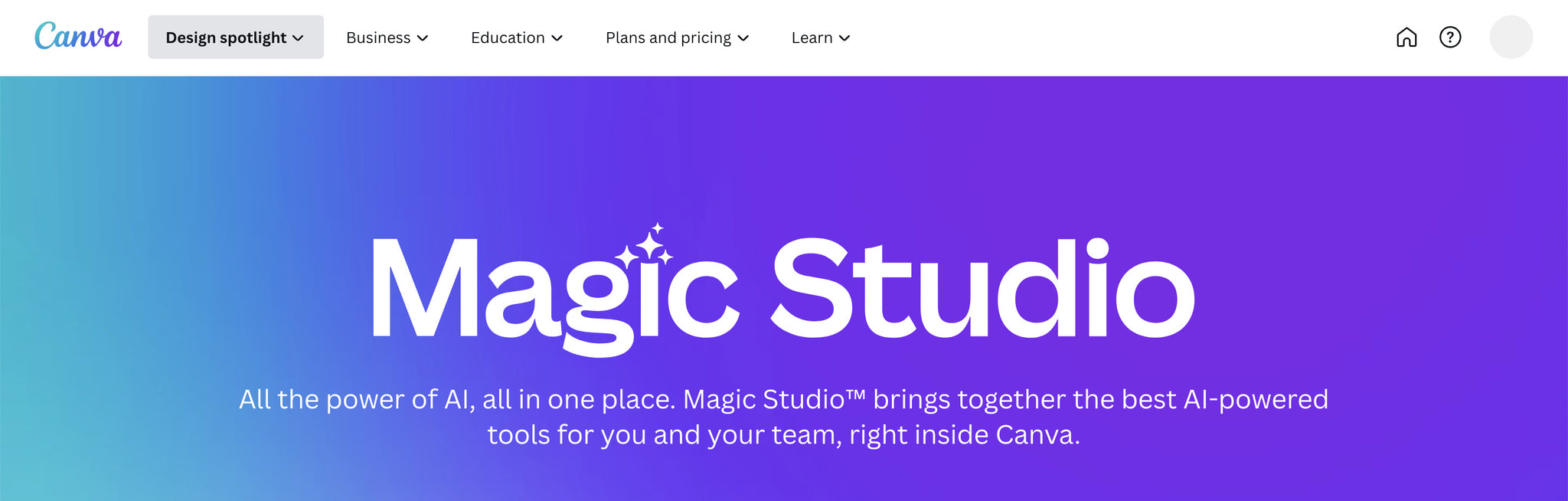
Tons of crafters already use Canva to create sublimation designs or promotional images. It’s a favorite of many in our Facebook Community because it’s affordable and has tons of easy-to-use features and templates.
Now, Canva’s been supercharged with a ton of AI features as part of its Canva's Magic Studio feature.
Magic Studio includes an array of tools that you can use across Canva to make designs more quickly and easily.
The biggest and most helpful tool is the Magic Design™ feature. You can write a prompt and Canva will create fully-editable designs based on what you’ve written.
For example, we asked Canva to create “social media posts promoting our latest blog post about styling a t-shirt.”
This is what Canva suggested:

It’s certainly a good start. You can upload your own media, select design categories, and add your brand colors to get better results.
Besides Magic Design, here are some other helpful features you'll find:
Magic Media™ generates images and videos based on a prompt.
Magic Edit™ and other photo editing features expand your images, enhance them, remove or edit parts of photos, and other advanced actions.
Finally, Magic Morph™ can add more sophisticated effects to your designs by transforming simple text and shapes into 3D objects, like foil balloons or solid gold. These used to be the stuff of more expensive tools like Adobe Illustrator, but are now possible in Canva, tool.
Want to try Canva Magic Studio? All AI tools are part of a paid Canva plan, which starts at $15 a month.
#6 - Use Chatgpt As Your Lightning-Fast Personal Assistant
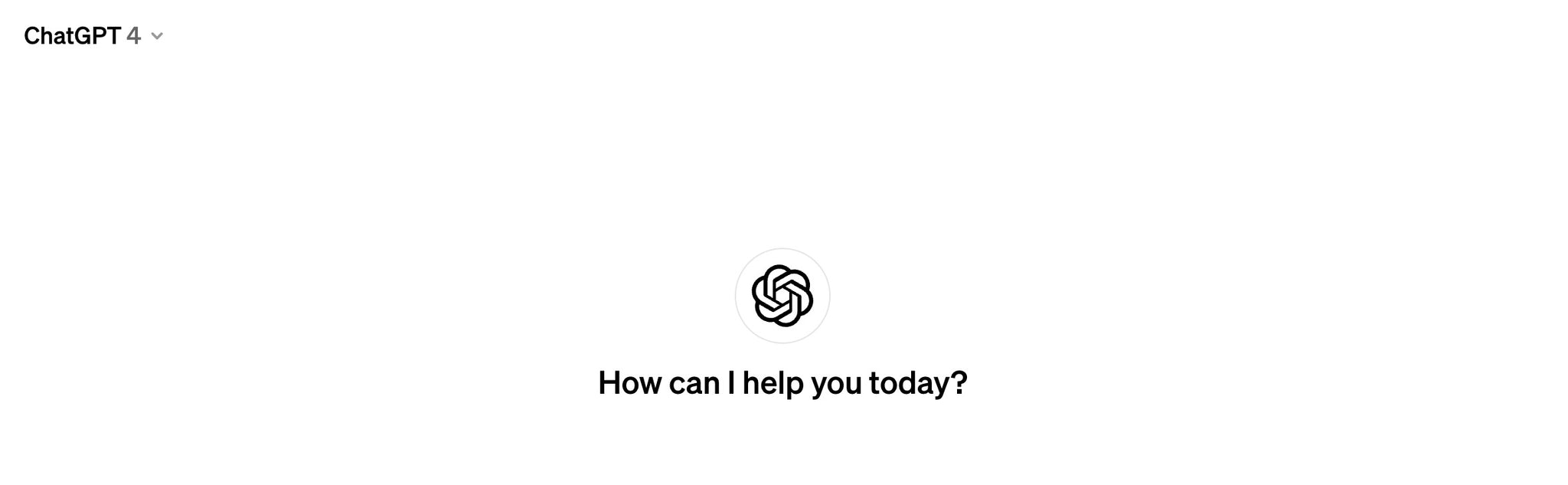
Finally, you can use good ol' ChatGPT to help you with all kinds of business tasks. It can handle almost anything you throw at it, and it costs nothing.
We like to think of ChatGPT as a junior assistant or junior marketer. It's not going to be the most expert writer or thinker out there, but it can get you started with some good ideas.
Here are a few examples to get you started:
- Ask for headline ideas, product ideas, blog post ideas, etc.
- Research your target market and generate a target persona
- Ask ChatGPT to critique your content and give you suggestions on how to improve it
And yes, you can write content with ChatGPT, but it’s going to be very basic.
It’s harder to get professionally-written content without a detailed prompt. This takes trial and error, or following other people’s prompts.
That’s why it’s easier to use an app like Hypotenuse to generate your content instead.
Let ChatGPT help you with brainstorming, research, and plan out your marketing strategy.
Ready to get started? Sign up for a free account and you can use the base model, GPT-3.5 for absolutely free. Upgrade to the paid plan at $20 per month for access to GPT-4 and more advanced features.
Takeaway
So there you have it! Six impressive AI tools to grow your crafting business and save you hours of time while doing it!
Use them to get a leg up on the competition, impress the heck out of your customers, and enjoy running your business even more.
Now let us know in the comments: Which tool are you most excited to try?











