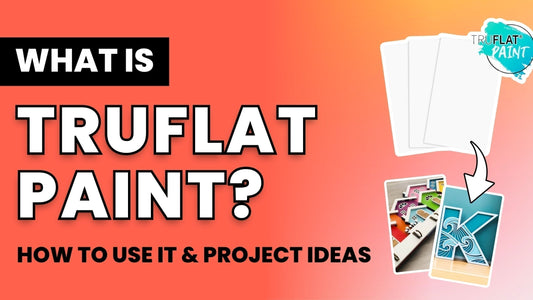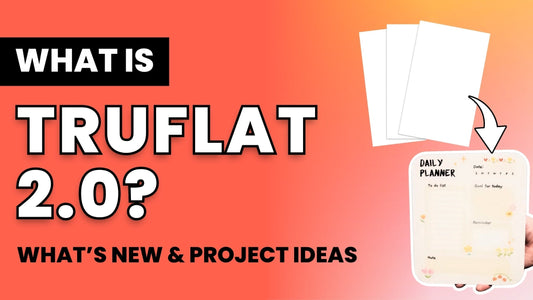We've written a lot about sublimation printing and how it works best on polyester and poly-coated materials. But did you know that you can also sublimate on acrylic?
We've even tested it out on some of our own acrylic blanks to show you how it's done. We loved the result! But there are some drawbacks to this method that you should know about.
We'll dive into all the details you need to know in this guide to sublimation on acrylic.
What's Inside:
- Sublimation on Acrylic: What You Should Know
- Testing Sublimation on Acrylic: How It Went!
- How to Sublimate on Acrylic for Best Results
- Final Thoughts
Note: This post contains affiliate links, which means that we may receive a commission if you make a purchase using third-party links.
Sublimation on Acrylic: What You Should Know
Is sublimation on acrylic possible?
The short answer is: Yes!
But there are some things you should know if you want to get the best results with sublimation on acrylic.
Use Cast Acrylic Only!
First, you need to make sure you're using cast acrylic, not extruded acrylic. Cast acrylic is the only type of acrylic that will absorb sublimation ink. Luckily, most acrylic blanks you will find on the market are made with cast acrylic.
All of our acrylic blanks, for example, are made of cast acrylic and will sublimate beautifully! So no worries there.
Choose The Right Acrylic Color
The second thing you should know is that the color of your acrylic blank will make a difference in the final product.
If you use a white acrylic blank, it'll look the same as if you used a white sublimation blank. If you use a clear acrylic blank, the design will be transparent. And if you use colors, the ink will show up less on darker colors than on lighter colors.
Of course, black acrylic will not work as your design will be invisible. 🫥
Add Fun Effects With Resin, Vinyl & More!
If you use clear acrylic for your sublimation print, you can add more fun effects by adding a white vinyl background, glitter, paint, or some UV or epoxy resin with different colors or glitter to add a unique background.
We've also seen some cool light-up crafts using sublimated acrylic blanks like this one:
@pydlifeblanks Let's make a music player plaque with sublimation acrylic night light LED photo frame! #pydlife #sublimationacrylicphotoframe #musicplayer #sublimationledphotoframe #sublimationphotoframe #heatpress #musicplayerplaque #sublimationblanks #sublimationacrylic #sublimationtips #nightlightphotography #custommusicplaques #sublimationpictureframes #ledphotoframe #sublimationgifts #acrylicphotoframe #sublimationtips #sublimationacrylicsheets #sublimationbusiness ♬ original sound - PYD Life Blanks
This can look really cool and makes an awesome gift or product for your shop! Grab this same blank from the video on Amazon.

Image Source: Amazon
But don't just take our word for it! We'll show you how this process works with some of our own acrylic blanks.
Testing Sublimation on Acrylic: How It Went!
We tested sublimating on acrylic with some of our acrylic blanks—the heart and bone shapes, specifically. After some trial and error, we figured out the best settings for these blanks and found success!
Here's how they turned out! 👇

Materials
- Acrylic blanks
- Sublimation print
- A heavy object (a tape dispenser in this case)
- Heat press
- Silicone bowl
- Silicone wand
- Scissors
- Squeegee tool
- MakerFlo UV Resin
- UV Resin Flashlight
- Marabu Alcohol Ink in Deep White
- Firefly Glow Mica Powder
- Blue My Mind UV fine glitter
- Keychain rings

By the way, grab the UV Resin Starter Kit below to get our craft-ready UV resin, UV resin flashlight, silicone bowl, silicone wand, scissors, squeegee tool, and more in one kit!

UV Resin Kit
Get everything you need for your UV resin projects with our full starter kit!
What We Did
First, we removed the backing from the acrylic blanks to apply the print. (It's easier to remove if you use the squeegee tool.) We left the bottom side backing on.

We placed the print face-down onto the blank, then cut it down to size.

Next, we wrapped the blank and sublimation print in butcher paper, which will protect any ink from getting onto the heat press.

We pressed it in our automatic press at 380 degrees F for 2 minutes. We tried with our mini press, but it didn't sublimate evenly (probably because of uneven pressure). So we used the automatic press instead.

After pressing, we put a heavy tape dispenser onto the blank to keep it flat until it cooled. If you don't do this, the acrylic will warp.

Once cooled, we removed the print to reveal the design! We also removed the backing paper on the bottom of the blank.
You can stop here, but the clear acrylic will make for a softer design, so this time we chose to coat the back with white-dyed UV resin.

We mixed our UV Resin with Marabu Alcohol Ink in Deep White, our Firefly Glow Mica Powder, and Blue My Mind glitter.

Then we carefully poured it onto the back of the blank.

We used the silicone wand to smooth out the resin so it evenly covered the back of the keychain.

Once we covered it evenly to the edge, we cured it with the UV Resin Flashlight.

We put the keychain ring on, and this was the final result!

How to Sublimate on Acrylic for Best Results
Now let's talk about the process of sublimating on acrylic so you can do it at home!
Unlike traditional sublimation blanks, there are a few things to keep in mind so you can get the best results.
Let's walk through the process step-by-step.
- First, prepare your sublimation design. We have a whole beginner's guide to sublimation printing if you need a refresher. The best practice is to have a print that's larger than your acrylic blank so you don't get any creases from the edges of the print.
- Second, remove the protective film of your acrylic blank. Our acrylic blanks come with brown paper backing on both sides so you won't miss it. Even if your new acrylic blank looks clear, it probably has clear film on both sides, so remove them all. Wipe it down with a lint-free cloth wetted with a bit of alcohol to remove any lint or dust before pressing.
- Tape the acrylic blank face-down on your sublimation design. Usually you want the design to be bigger than the acrylic blank so there are no white spaces left.
- Heat your heat press to the right temp. We found that 380 degrees F worked best.
- Wrap your blank in butcher paper. You don't want ink leaking onto your heat press or table.
- Press your acrylic blank. We pressed ours for 2 minutes, but test it for yourself to see what works! We didn't get good results with a hand-held heat press, so we used an automatic press this time. If you try this with a hand-held press, you might not get even results, but it's worth a try!
- Remove the heat press and apply weight to your acrylic blank until it cools. Thin layers of acrylic can get soft and start to warp at high temperatures, so it's best to put a heavy weight or big book on top of the acrylic blank until it's cool.
- Remove the transfer paper. It will probably stick, but a little wash in soapy water with a sponge should loosen the rest of the paper.
Once it's done, you can add other layers like vinyl, glitter, epoxy, UV resin and more to create something truly unique!
Final Thoughts
While it was difficult to work with the acrylic substrate, it's cool to find a new way to do sublimation.
If you try this yourself, you might need to experiment with your settings and heat press pressure until you get the settings right.
Using a sublimation blank or sublimation-friendly wood will always be easier for sublimation, but now we can confidently say that acrylic works with sublimation, too!
Did you try this at home? Share your creations with us in our Official MakerFlo Facebook Community - we'll see you inside!