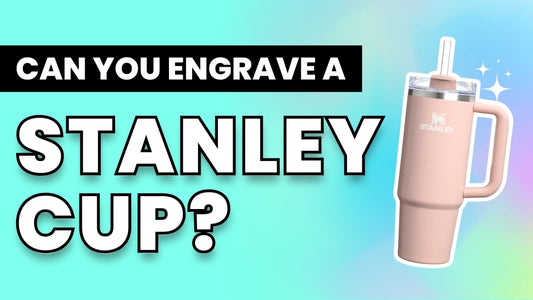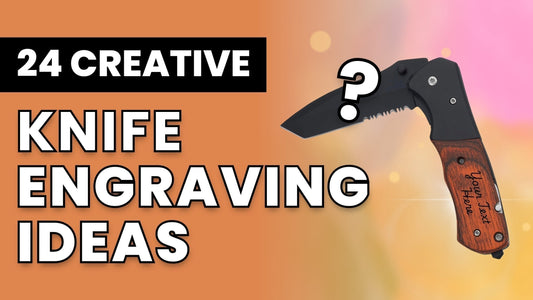Congratulations on starting your sublimation journey! It's so fun to make your own t-shirts, tumblers, coasters, keychains, and anything else you can dream up! 💭
Now the question is: What's the best printer for sublimation that you should buy?
Choosing the right sublimation printer doesn't have to be complicated. Below, we introduce the 4 best sublimation printers for beginners so you can find the right printer for you!
Note: This post may contain affiliate links, which means that we may receive a commission if you make a purchase using third-party links.
What is the Best Sublimation Printer for Beginners?
Best Sublimation Printers for Beginners
- Best Beginner-Friendly Printer: Epson F170
- Best for Growing Businesses: Epson F570
- Best High-Resolution Printer: Sawgrass SG500
- Convertible Inkjet Printer: Epson EcoTank ET-2800
Epson SureColor F170 Sublimation Printer
Best Beginner-Friendly Printer

The Epson F170 is our absolute favorite beginner-friendly printer. It's easy to set up, smooth to use, and is specially designed for sublimation.
We've seen hundreds if not thousands of crafters start their sublimation journeys with one of these.
The F170 gives you a solid 1200 x 600 print resolution, and a flexible print size of up to 8.5" by 47.2".
If you get one of these, the team here at MakerFlo is ready to answer all your questions and help you with the onboarding process. And if you run into technical issues, Epson's support team is available Monday through Friday to troubleshoot with you.
Specs
- Max Print Resolution: 1200 x 600 dpi
- Max Paper Size: 8.5" by 47.2"
- Ink Type: Bottles
- Paper Capacity: 150 sheets
- Dimensions: 14.8" x 19.8" x 7.4"
- Weight: 10.2 lbs
- Warranty: Standard 1-year unit exchange
Pricing: This printer goes for $450 including starter ink and paper. A replacement pack of four 140ml ink bottles costs $160.
Verdict
Choose the Epson F170 if you want a sturdy and reliable sublimation printer for tumblers that gives you great prints at an affordable price.
👉 Learn more about the Epson F170 in this article: Why THIS is the Best Epson Printer for Sublimation
Epson SureColor F570 Pro Sublimation Printer
Best for Growing Businesses

The Epson F570 is bigger and more advanced than the Epson F170, but it's still totally beginner-friendly.
Upgrading to this model gives you the choice between sheets and rolls with a max width of 24.4". That gives you tons of flexibility with print sizes.
With this, you can print one huge print on a long roll of paper, or print multiple small prints on one large sheet to save time.
One caveat: It's a pretty substantial investment, so it's best suited for businesses that are looking to create a lot of prints and make money from them.
Specs
- Max Print Resolution: 2400 x 1200 dpi
- Max Paper Width: 24.4"
- Paper Capacity: 50 sheets
- Ink Type: Bottles
- Dimensions: 38" x 32" x 10"
- Weight: 64 lbs
- Warranty: Standard 1-year unit exchange
Pricing: You'll pay $2900 for the starter package with printer, paper, and 8 bottles of ink. A replacement pack of four 140ml ink bottles costs $160.
Verdict
The Epson F570 is a solid investment for a business that wants to print large-scale designs or multiple designs on one sheet to save time.
Sawgrass SG500
Best High-Resolution Printer

The Sawgrass SG500 is another great choice for sublimation beginners. The biggest benefits of this printer are its high print resolution and the ability to extend its print size to 8.5" by 52" with an additional part.
Sawgrass printers are super easy to set up, thanks to their use of ink cartridges. Other printers require you to pour ink into the ink reservoirs, which can be messy until you get the hang of it. But Sawgrass ink comes in cartridges that you just pop in.
The biggest downside of these printers is the cost of ink. While cartridges are friendly for beginners, they're not as friendly to your wallet. Sawgrass sublimation printer ink costs double the price of Epson ink, so you'll pay more over time if you go with this printer.
Specs
- Max Print Resolution: 4880 x 1200 dpi
- Max Paper Size: 8.5" x 14" (Up to 8.5" x 52" with Bypass Tray, sold separately)
- Ink Type: Cartridges
- Dimensions: 15.75" x 17.25" x 8.5"
- Weight: 11 lbs.
- Warranty: 2-year warranty
Pricing: Expect to pay around $630 for the starter package with printer, ink, and paper. A replacement pack of Sublijet ink cartridges will cost you about $300.
Verdict
All in all, the Sawgrass SG500 is a great starter printer if you want uber high-resolution prints and don't mind the higher price for ink.
Buy the Sawgrass SG500 on Amazon
Epson EcoTank ET-2800
Convertible Inkjet Printer

Disclaimer: We don't recommend converting your own sublimation printer, because it comes with risks. We'll share more in the next section of this article.
The Epson EcoTank series, and the ET-2800 model specifically, do work as a DIY sublimation printer. To convert one for sublimation, buy an unused printer and add sublimation ink instead of regular ink.
The Epson EcoTank ET-2800 bumps up the print resolution and is available for a low price.
Specs
- Max Print Resolution: 5760 dpi
- Max Paper Size: 8.5" x 14"
- Ink Type: Bottles
- Dimensions: 14.8" x 22.8" x 10"
- Weight: 8.6 lbs
- Warranty: None, once you convert it for sublimation the warranty is voided
Pricing: $250 for the printer bundle, must buy sublimation ink separately
Verdict
If you're on a really tight budget and can't afford a specialized sublimation printer yet, a converted Epson EcoTank is slightly cheaper. That said, you'll pay more in the long run for repairs and replacements if the ink gets clogged.
Buy the Epson EcoTank ET-2800 on Amazon
Read This Before Converting an Inkjet Printer for Sublimation
Why do we discourage crafters from converting an inkjet printer for sublimation? Surely it couldn't be so bad, right?
Yes, a converted Epson printer will work for sublimation. However, you will have to deal with a few disadvantages:
- You don't get the same performance. Inkjet printers and sublimation printers are built differently. Inkjet printers may not print correctly even though you load it with sublimation ink. Sometimes you get wheelmarks on your prints. Or the heavy sublimation ink may clog the printer over time.
- You don't get help from the manufacturer. Your printer's manufacturer won't know about sublimation and won't be able to give you official advice. This could be an issue if you run into problems during setup.
- You'll void your printer warranty. Finally, you should understand that using an unsupported ink in your printer will instantly void the warranty. If anything goes wrong during printing and your printer dies on you, you'll end up buying a new one.
To avoid these risks, consider buying a specialized sublimation printer from a trusted manufacturer like Epson or Sawgrass.
How to Choose the Right Starter Sublimation Printer For You
Which printer is right for you? The answer usually comes down to a few different things:
- What you're planning to make. If you want to make t-shirts, tote bags, large tumblers, or something bigger, you'll probably want a large-format printer. But if you're planning to make keychains, coasters, or other little items, you can probably get by with a smaller printer.
- Print speed. A faster printer can save you time (and money) in the long run. A wide-format printer can also save you time because you can print multiple designs in one sheet.
- Your current budget. What are you willing to invest at this stage of your hobby or business? Consider the cost of the machine, replacement parts, and the ongoing cost of supplies, like ink and paper.
- Reviews. You can find a wealth of reviews online where crafters have used these printers and shared their experiences, from setup to printing, and the problems they faced. YouTube is a great place to find this kind of content.
- Support options. Finally, consider the warranty and access to support you'll get with each printer. You can find warranty and support information for each printer in the list above. For DIY printers like the Epson EcoTank, you can pretty much kiss any support options or warranty goodbye.
And if you still can't decide, a good ol' pros and cons list can help. List the pros and cons of each printer (from your perspective) and see which one comes out on top.
Best Sublimation Printers for Beginners: Comparison Table
| Epson F170 | Epson F570 | Sawgrass SG500 | Epson ET-2800 | |
|---|---|---|---|---|
| Price | $449 | $2,495 | $574 | $199.99 |
| Sublimation Printer | ✅ | ✅ | ✅ | |
| Converted Printer | ✅ | |||
| Includes Sublimation Paper | ✅ | ✅ | ✅ | |
| Includes Sublimation Ink | ✅ | ✅ | ✅ | |
| Ink Type | Bottles | Bottles | Cartridges | Bottles |
| Dimensions | 14.8" x 19.8" x 7.4" | 38" x 32" x 10" | 15.75" x 17.25" x 8.5" | 14.8" x 22.8" x 10" |
| Weight | 10.2 lbs | 64 lbs. | 11 lbs. | 8.6 lbs. |
| Max Print Size | 8.5in x 14in | 24in Wide | 8.5in x 14in | 8.5in x 14in |
| Max Print Resolution | 1200 x 600 dpi | 2400 x 1200 dpi | 4880 x 1200 dpi | 5760 x 1440 dpi |
| Warranty | 1 year | 1 year | 2 years | Void |
What Can You Make With a Sublimation Printer?
Lots of stuff!
Anything made of polyester or a polyester blend can be sublimated. So as long as an item is coated with a sublimation-friendly coating or is made of at least 65% polyester, it's fair game.
Check out this article where we've compiled a ton of sublimation ideas to get you started: 24+ Easy & Fun Sublimation Ideas (For Products, Gifts, and More)
Learn Sublimation With More In-Depth Guides and Tutorials
Interested in learning more about sublimation? We've got you covered:
- Review the basics of sublimation
- Read our sublimation beginner’s guide
- Learn more about sublimation printers
Find the Right Printer For You
And that's a wrap! We shared our top recommendations for the best sublimation printer for beginners. Which one caught your eye? 👀✨
If you have any more questions about sublimation, leave them in the comments or head on over to our Facebook Group where thousands of crafters in the MakerFlo family ask questions, find inspiration, and show off their latest projects. (Our team is in there, too!)
Oh, and don't forget to tag us on Instagram @makerflocrafts when you make your first tumbler!
Frequently Asked Questions (FAQs)
What is the best printer to turn into sublimation?
The Epson EcoTank series seems to be good for converting to sublimation. That said, we recommend buying a dedicated sublimation printer instead of converting one yourself, because of the risks involved. (See more in the article above.)
What kind of printer do you need to sublimate?
You'll need a sublimation printer filled with sublimation ink. We recommend using an Epson SureColor or Sawgrass sublimation printer. You can modify an inkjet printer for sublimation, but you'll run into some issues, which we've outlined in the article above.
What is the best Epson EcoTank printer for sublimation beginners?
The Epson ET-2800 is acceptable as a first sublimation printer. It's low-cost, fast, and has high resolution. But we recommend the Epson SureColor F170 sublimation printer, since it's designed for sublimation printing.
Is a sublimation printer better than a Cricut?
It depends on what you're trying to make. If you want to make custom sublimation prints, you can't do that with a Cricut cutting machine. What you can do is buy Cricut Infusible Ink sheets, which are pre-printed sublimation transfers with fun colors and designs. You can use the Cricut to cut them into shapes, then transfer them like you would with a sublimation print. However, you can't use a Cricut to print out custom designs like a sublimation printer.