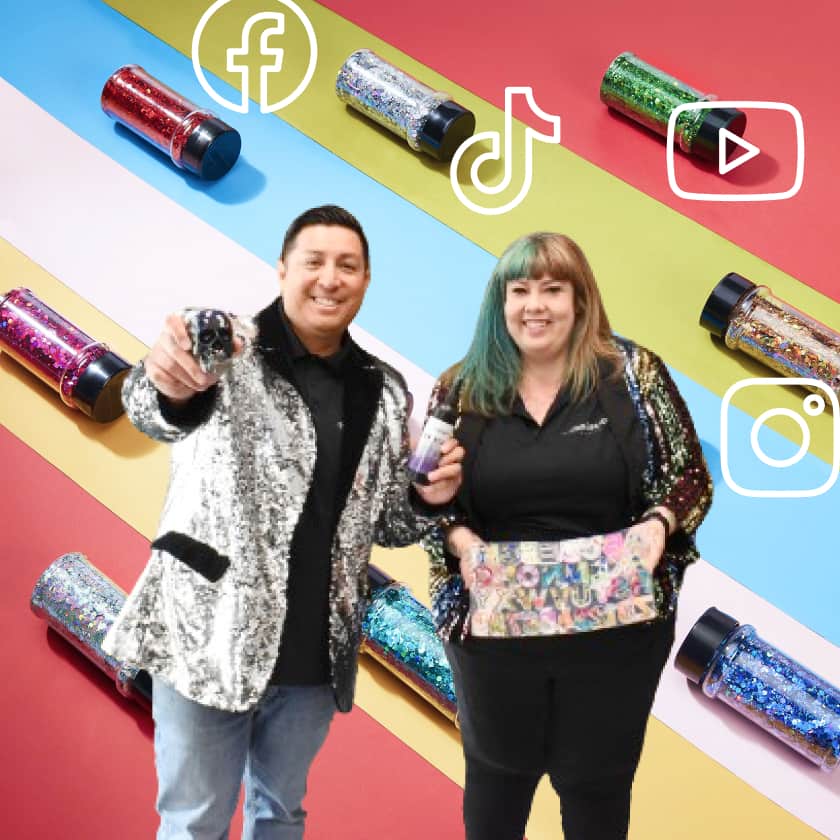FAQ's
Epson F170
Can the F170 print from a phone or tablet?
No, the Epson F170 Sublimation Printer will not print from a phone or tablet. You must have a computer running on Windows or Mac OS in order to operate this sublimation printer and it's software. The F170 Epson sublimation printer also requires that your computer is connected to the internet in order to print.
What can you make with the F170 sublimation printer?
The Epson F170 sublimation printer has a maximum print size of 8.5" x 14" making it a great sublimation printer for tumblers, mugs and other small items. This includes all MakerFlo Sublimation Blanks except the 30oz Skinny.
This print size allows you to sublimate a large variety of MakerFlo tumblers (including our 20oz Skinny Sublimation Tumbler) and sublimation craft blanks including popular items such as our 8" Wind Spinner and Sublimation Crafter Gel Pen. If you require a larger print size for apparel, signage or other large blanks - consider the Epson F570 Pro Sublimation Printer
What else will I need with this printer to start sublimating?
Once your printer is set up, here's what else you'll need to start sublimating:
- Sublimation Blanks Specially coated tumblers and blanks which absorb sublimation printer ink from your designs Shop for blanks
- Designs See this blog post for 1000+ ideas & inspo, plus some freebies
- Supplies - Sublimation Paper, Heat Tape & a Heat glove (so you don't get burnt)
- Heat Equipment For tumblers or round items you'll need a convection oven like this one or a tumbler press. For flat items like tote bags, wind spinners and apparel you'll need a flat heat press.
Can you make apparel with the F170?
While the F170 can print sizes up to 8.5" x 14", allowing you to sublimate apparel in many ways, a maximum 8.5” x 14” transfer may create limitations when fulfilling customer orders for oversized apparel or designs that require larger prints (up to 14” x 16”) or “all-over” printed apparel.
If you're looking to get into a full-fledged apparel business, a larger format printer like the Epson F570 is the preferred choice, offering full-service printing options and a larger max print width of 24”.
The F170 prints large enough to make onesies, tote bags, kids apparel and even adult size tee shirts and some larger items can be sublimated with a little creativity.
Shop the Epson F570
What sublimation heat equipment will I need?
For sublimating tumblers, or other cylindrical items, you can use a mug press or a sublimation convection oven. The MakerFlo 40L Sublimation Oven can evenly bake up to twelve 20oz skinny tumblers at once, speeding up large order fulfillment!
For flat items like wind spinners, pouches, tags, and coasters, you'll need a heat press. MakerFlo offers a Mini Sublimation Heat Press with a 5” x 7” heat plate designed for smaller craft items.
For larger items such as apparel, home decor, banners, and signs, a larger heat press is necessary. A standard size of 16” x 20” works for many items, but depending on your transfer or blank size, you may need an even bigger heat press.
Where can I find DIY sublimation guides?
You can find sublimation crafting guides right here at MakerFlo!
We also offer a ton of info on our sublimation blog on where you can find free tips like how to grow and market your business, AI Tools, free resources and more in our Sublimation Blog
Does MakerFlo offer financing options?
MakerFlo offers Buy Now, Pay Later options thru Afterpay, Sezzle and ShopPay. Terms differ depending on which provider you use.
How easy is it to set-up the F170 Printer?
Yes! Setting up the F170 SureColor is easy and we've created helpful videos for you to help get you started!
Your F170 Epson Sublimation Printer comes with a 1-year warranty and technical support is available from Epson. When you purchase from MakerFlo you'll ALSO have access to our experienced crafters and awesome customer support team to assist you with everything from setting up your printer to trouble-shooting crafting issues.
To contact us with questions email us at sales@makerflo.com
Where can I find user reviews?
Scroll to the bottom of the page to see verified user reviews from customers who've purchased the Epson F170 printer.
MakerFlo's review policy does not allow customers who have not purchased this item to leave a review on our site.
Which Epson Sublimation Printer is Best For Sublimating Drinkware?
For tumblers, drinkware, pens, ornaments, keychains, and pouches, the Epson F170 is our top-selling sublimation printer. It prints up to 8.5” x 14”, which is large enough to print full wrap transfers on most MakerFlo sublimation tumblers and all MakerFlo sublimation flat blanks.
Best for Tumblers: Epson F170
Compare Epson SureColor Sublimation Printers
Compare the Epson F170 with the F570 Lite and F570 Pro



Printer
Epson F170
Epson F570 Lite
Epson F570 Pro
Price
$449.00
$1,999.00
$2,545.00
MakerFlo Offer
$25 Flo Reward
$25 Flo Reward
$25 Flo Reward
Epson 1 Year Warranty
Print Software
Mac OS & Windows Software
Mac OS & Windows Software
Epson Edge Print Pro
Ink Included
One set
One Set
Two Sets
Max Print Width
8.5" x 11" or 8.5" x 14"
24" Roll or 11" Sheet
24" Roll or 11" Sheet
Print Resolution
600 x 1200 dpi
2400 x 1200 dpi
2400 x 1200 dpi
Auto Mirroring
Built-in Cutter for Rolls
Print from Phone or Tablet
Dimensions
14.8" x 19.8" x 7.4"
38" x 32" x 10"
38" x 32" x 10"
Weight
10.2 lbs
64 lbs
64 lbs
Best For Making
Tumblers, Mugs, Mousepads, Ornaments, XS-M Sized Apparel
Tumblers + Home Decor, Signage & All Apparel
Tumblers + Home Decor, Signage & All Apparel
Advanced Features
Pinpoint Color Precision, Print Quality Control & Working With Teams

Sublimation Tumbler Times & Temps
The heat equipment you'll need for your sublimation projects depends on WHAT you'll be sublimating! For flat items, you'll want to use a heat press. Just starting out? Check the MakerFlo mini 7"x5" heat press! For sublimating cylindrical items like mugs and tumblers, you can use a mug press or an oven. We recommend a oven because you can sublimate up to 12 oz skinnies at a time (it's faster), and also ensures an even bake and result!
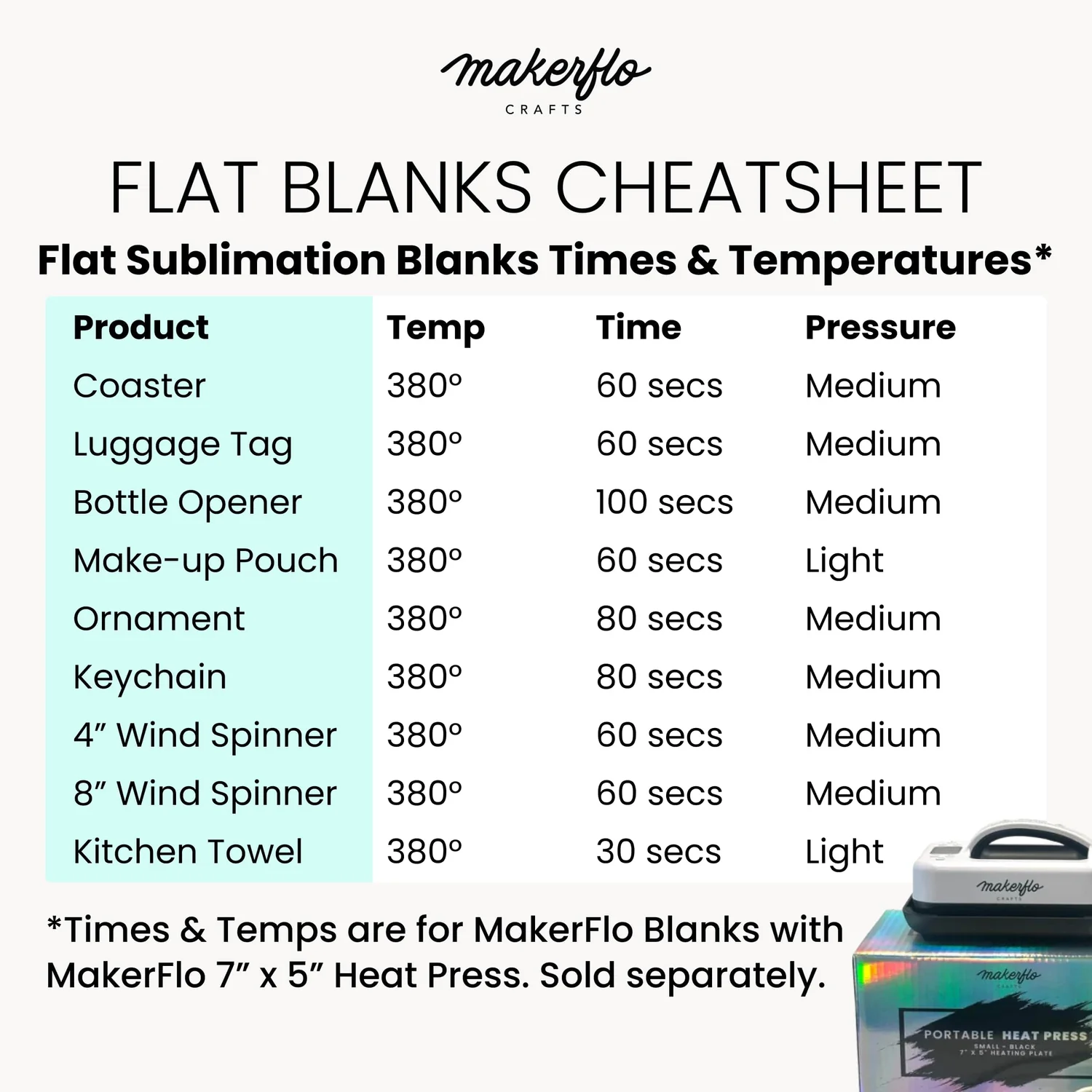
Flat Blanks Times & Temps
Get the perfect press every time with our flat blanks, time, temp and pressure cheatsheet!

Epson F170 SureColor
Reliable Dye Sub-Printing
With the SureColor F170 dye sublimation printer, you can confidently work on your creative projects without worrying about your printer running out of ink. This is because it includes high-capacity ink bottles that reduce the refilling frequency. Additionally, the sublimation ink included is of superior quality, so you can be sure your prints will have extraordinary color saturation.
Easy Printing Right Out of the Box With Epson F170
The SureColor F170 dye sublimation printer comes equipped with PrecisionCore microTFP® printhead, droplet technology, and Mac and Windows print software that makes it easy for you to begin printing once you’ve set it up.
Buy the Epson F170 Dye Sublimation Printer From an Authorized Seller
Get started with reliable dye sub-printing by buying the SureColor F170 dye sublimation printer from MakerFlo Crafts, an authorized reseller of Epson® products.