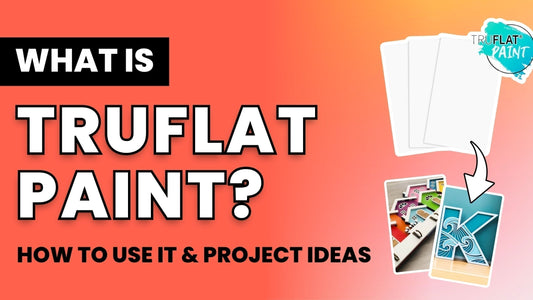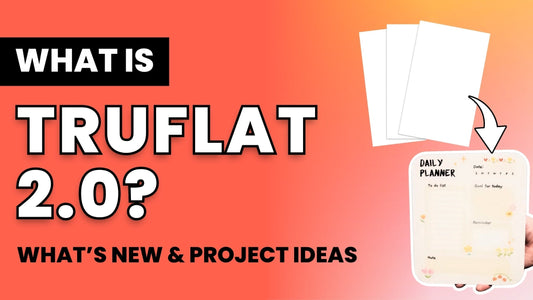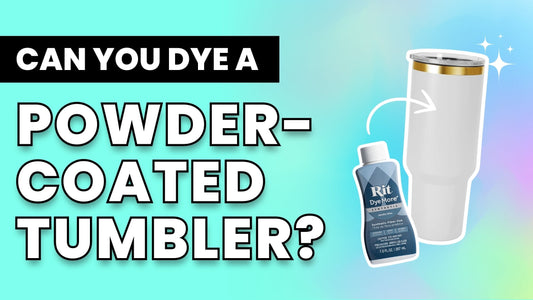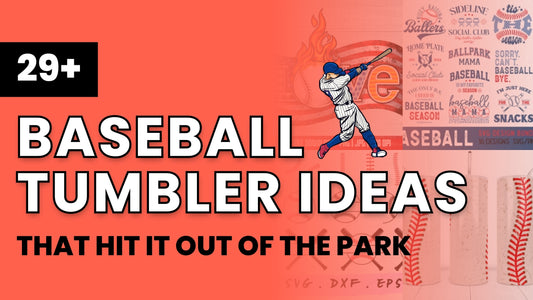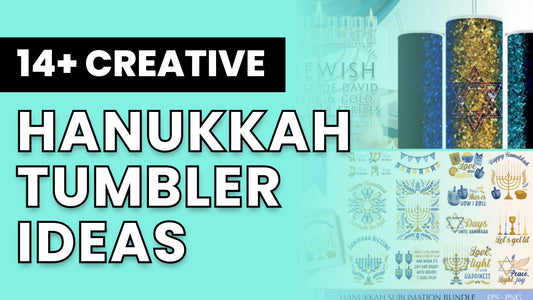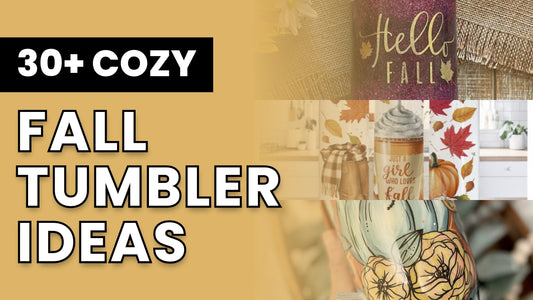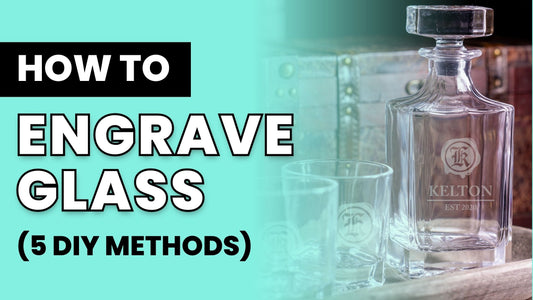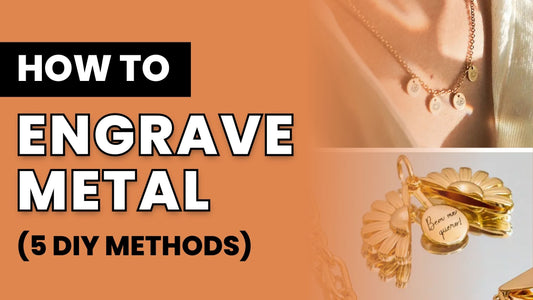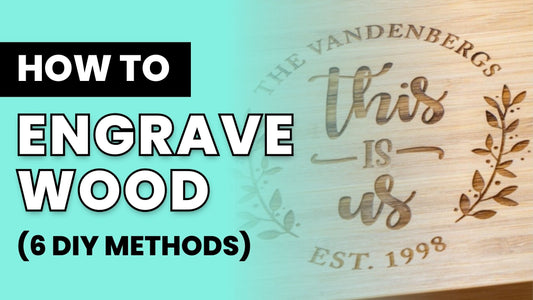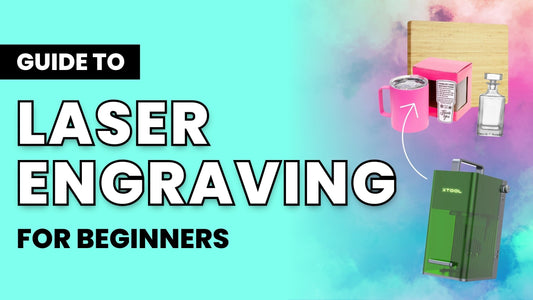If you’re thinking about diving into laser engraving (or leveling up your existing setup), you’ve probably heard of the xTool F1 and its new big brother, the xTool F1 Ultra. These two machines come with some awesome features (like insane speeds and portability) that can absolutely supercharge your laser engraving business.
But which one is right for YOU? Let’s break it down in plain English so you can make a decision with confidence.
Note: This post contains affiliate links, which means that we may receive a commission if you make a purchase using third-party links.
- xTool F1 vs xTool F1 Ultra: The Main Differences
- Who are these laser engravers best for?
- Where to Buy the F1 and F1 Ultra
- F1 & F1 Ultra Comparison Table
- Getting Started with an xTool Laser
- Final Thoughts
- Frequently Asked Questions (FAQs)
xTool F1 vs xTool F1 Ultra: The Main Differences

To sum it up, the xTool F1, which made its debut in November 2022, is a smaller, portable machine loaded with a 2-watt infrared laser and a 10-watt diode laser.
That means it can engrave most materials, cut softer materials, and even mark or lightly engrave metals. Plus, it engraves super fast.
This machine is also budget-friendly, coming in at under $1,600.

Now, the xTool F1 Ultra, announced in May 2024, is larger and houses a more powerful 20-watt diode laser and a brand-new 20-watt fiber laser.
That means it can engrave materials with even more power, plus easily engrave metals with the fiber laser. And the speed? Almost double the xTool F1.
This machine is pricier at around $4000, but the extra productivity and capabilities can more than make up for the investment.
Click here to jump to each section:
- Size & Weight
- Laser Types
- Materials You Can Engrave & Cut
- What Can You Make?
- Unique Features
- Productivity
- Autofocus & Framing
- Precision
- Accessories
- Portability
- Power
- Setup
- Software
- Safety Features
Size & Weight
The xTool F1 is a lightweight and compact sidekick, perfect for on-the-go engraving. It measures 7 x 9.3 x 13 inches and weighs 10 lbs. The engraving area is a decent 4.53 x 4.53 inches, with an engraving height of 4.4 inches. You can remove the bottom plate of the F1 to get a little bit more height, or fit an extra large item under the machine and engrave through the opening.
The xTool F1 Ultra is larger and heavier, but still manageable. It measures 10.8 x 14.7 x 19.4 inches tall and weighs 32.4 lbs. The engraving area is almost double the size of the F1, at 8.7 x 8.7 inches, with an engraving height of 5.7 inches.
Laser Types
The xTool F1 comes equipped with a 10W blue light diode laser and a 2W infrared laser. The infrared laser is also a diode laser, but it uses infrared light with lower power.
👀✨Watch crafter @chippedbuilds engrave the MakerFlo camper mug with the xTool F1! 👇
The xTool F1 Ultra steps it up with a 20W blue diode laser and a 20W fiber laser. The fiber laser is also an infrared laser, but it’s made with optical fibers instead of diodes, giving it a serious power boost.
👀✨Watch crafter @velfcreations engrave and cut a business card with the xTool F1 Ultra! 👇
Materials You Can Engrave & Cut
With the F1, the blue light laser can engrave a wide range of materials like leather, wood, glass, some acrylic, fabrics, and other non-metals. It can also cut through thinner layers of wood, leather, acrylic, glass, and even rock! The infrared laser is great for engraving metals and plastics, but it won’t go too deep into metal.
The F1 diode laser can…
- Engrave paper, wood, leather, MDF, stainless steel, some dark acrylic, bamboo, fabric, dark glass, ceramic, shale, marble, jade, cement, brick, coated metal, and plated metal
- Cut paper, wood, leather, MDF, felt, and some dark acrylic
The F1 infrared laser can…
- Engrave metal, plastic, and black acrylic
The F1 Ultra’s blue light diode laser can engrave and cut the same materials as the F1, but with even more power. The real star of the show is the fiber laser, which can engrave all metals with ease and even cut through thin sheets of metal.
The F1 Ultra diode laser can engrave and cut the same materials as the original F1, but with extra power.
The F1 fiber laser can…
- Engrave all metals and plastic
- Cut thin sheets of metal (xTool mentions 0.4 mm thick brass, 0.3 mm thick stainless steel, and 0.2 mm thick aluminum sheets)
What Can You Make?
The possibilities are endless!
You can engrave pretty much anything these machines support. Load up any design into the software and engrave it directly onto an object.
These machines are perfect for personalizing pre-made items like cutting boards, tumblers, keychains, business cards, and so much more.
Check out all of the awesome laser engraving blanks we offer at MakerFlo, which work well with both the F1 and F1 Ultra.
Unique Features
The xTool F1 made a splash as the fastest laser engraver in its class, and it’s still the most portable option out there, thanks to its vertical design, light weight, and convenient handle. It's perfect for taking your business on the road to events, pop-up shops, and craft shows.
The F1 Ultra takes things up a notch with even more exciting features:
- Fiber Laser: This is the first two-in-one laser engraver with both a fiber and diode laser, giving you the power to create deep engravings in metal in just a few passes.
- Touchscreen Controller: This handy addition, a touchscreen connected to the engraver via a cable, lets you run jobs without a computer. You can even access designs saved on a USB drive or the machine’s hard drive.
- Batch Engraving: This is a game-changer for productivity! Just place your items on the workspace and align your design on one item. The Ultra will automatically engrave the rest with perfect precision, no matter where they’re placed.
Productivity
Both machines work at industry-leading speeds, thanks to their galvanometer systems that reflect the laser instead of physically moving it around.
Speed
The xTool F1 reaches max engraving speeds of 4000 mm per second, while the F1 Ultra blasts through at a mind-blowing 10,000 mm per second.
Something to note: One downside of this super-fast laser is that because the light is reflecting at an angle, cuts made at the far edges of the workspace can be slightly beveled.
Bulk Engraving
With the F1 Ultra’s automatic bulk engraving, you can practically toss things like business cards or dog tags onto the workspace, and the machine will effortlessly place your design on each one.
Combining Two Lasers
Many reviewers have mentioned how time-saving it is to have two lasers in one device. After setting up their material and placing their design, they can run different jobs with each laser without having to place the material twice.
Autofocus & Framing
Both lasers have handy framing features to help you get your design exactly where you want it.
The F1 Ultra has a 16-megapixel camera for precise placement on your computer screen.
Both machines offer blue light framing, which projects a safe blue light in the shape of your design onto the workspace.
Both models also have autofocus, making it easy to get a crisp, clear engraving every time.
Wondering about manual focus? The F1 can be manually adjusted using the screws on the side of the machine, but xTool says you should only need to do this once. On the Ultra, you can adjust the focus using the up and down arrow buttons on the touchscreen controller.
Precision
Thanks to their infrared lasers, both machines can handle even the most intricate designs with high precision.
During testing of the Ultra’s fiber laser, Bitner Built Woodworking found that tiny text as small as 0.45 mm across was still legible.
Accessories

These optional add-ons expand the functionality of these already impressive machines:
- Pedal Switch / Button: Start and stop jobs with a tap of your foot or a push of a button. (You can also do this with the touchscreen controller on the F1 Ultra.)
- Smoke Purifier: Keep your workspace clean and safe from fumes. xTool sells a different purifier for each machine.
- Conveyor Belt / Slide Extension: Expand your workspace for larger or bulk items. The Slide Extension for the F1 expands the machine’s working area to 4.5 x 15.8 inches and supports engraving and cutting. The Conveyor Belt for the F1 Ultra allows you to engrave large items or do bulk engraving, but doesn’t support cutting.
- RA2 Pro Rotary Attachment: Engrave seamless designs on tumblers, round objects, or multiple long items at once.
Portability
One of the biggest perks of these machines is their portability. The F1 is a breeze to carry around, while the F1 Ultra, though heavier, is still easy to transport, according to reviewers. You can take these with you to craft shows, stores, outdoor events, weddings, birthday parties, and more.
Fiber lasers are traditionally very fragile and difficult to transport, so it’s great to know that the F1 Ultra is sturdy enough to tag along on your travels.
Power
The F1 has a 10W diode laser and a 2W infrared laser. The F1 Ultra has a 20W diode laser and 20W fiber laser.
While not the most powerful lasers on the market, the F1 and F1 Ultra are more than enough for small businesses and hobbyists. That said, if you're exclusively engraving metal or need to cut through thick materials, you might want to consider a higher-powered machine.
Setup
Both machines are surprisingly easy to set up. We’ve personally tested the F1, and many reviewers say the same about the F1 Ultra. Just unpack, plug in, and you're ready to create!
Software
Both machines come with the built-in xTool Creative Space software, which is user-friendly and packed with features to support all your projects. You can also use third-party software like Lightburn if you prefer.
Safety Features
Safety first! The F1 and F1 Ultra have a bunch of safety features, like a USB key lock, emergency stop buttons, and fire detection. Remember, always wear safety glasses when engraving with the cover lifted.
IMPORTANT: Blue light and infrared lasers operate at different wavelengths, so make sure you have the right glasses for both before operating the machine. Or find special glasses that can block both types of light.
xTool asks all operators to undergo their free laser safety training course before operating one of their machines.
Who are these laser engravers best for?
The xTool F1 is perfect for hobbyists, beginners, and small businesses that need a portable and affordable laser engraver on a budget. It’s not suited for those who engrave a lot of metal items or want to do larger engraving projects.
The xTool F1 Ultra is ideal for professional engravers, small businesses that want to engrave metal, and anyone looking to boost productivity with faster speeds and bulk engraving. That said, if you engrave mostly metal items or want to cut many items, you might want to look into a higher-watt fiber laser instead.
Where to Buy the xTool F1 and F1 Ultra
These machines are quite affordable for the value they provide. No other machine allows you to have two powerful lasers in one to cover the widest array of materials and engrave at these top speeds.
The F1 retails for $1599 at MakerFlo.

xTool F1: Fastest Portable Laser Engraver with IR + Diode Laser
Get the original fast-engraving and portable xTool F1 laser engraver.
You can get the F1 Ultra for $3999 at MakerFlo.

xTool F1 Ultra 20W Fiber & Diode Dual Laser Engraver
Get the NEW dual fiber laser and diode laser F1 Ultra!
xTool F1 vs xTool F1 Ultra: Comparison Table
Understand the main differences at a glance with this handy comparison table:
|
xTool F1 |
xTool F1 Ultra |
|
|
Laser Type |
10W Diode Laser + 2W Infrared Laser |
20W Fiber Laser + 20W Diode Laser |
|
Engraving Area (without accessories) |
4.53 x 4.53 inches |
8.7 x 8.7 inches |
|
Max Engraving Height |
4.4 inches (a little bit more if you remove the bottom plate) |
5.7 inches |
|
Max Engraving Speed |
4000 mm/s |
10000 mm/s |
|
Precision |
0.08 x 0.06 mm (Diode) 0.03 x 0.03 mm (Infrared) |
0.08 x 0.1 mm (Diode) 0.03 x 0.03 mm (Fiber) |
|
Engraves |
Diode: paper, wood, leather, MDF, stainless steel, some dark acrylic, bamboo, fabric, dark glass, ceramic, shale, marble, jade, cement, brick, coated metal, and plated metal Infrared: metal, plastic, and black acrylic |
Diode: paper, wood, leather, MDF, stainless steel, some dark acrylic, bamboo, fabric, dark glass, ceramic, shale, marble, jade, cement, brick, coated metal, and plated metal Fiber: all metals and plastic |
|
Cuts |
Diode: paper, wood, leather, MDF, felt, and some dark acrylic |
Diode: paper, wood, leather, MDF, felt, and some dark acrylic Fiber: thin sheets of metal (including 0.4 mm thick brass, 0.3 mm thick stainless steel, and 0.2 mm thick aluminum sheets) |
|
Connectivity |
USB & WiFi |
USB & WiFi |
|
Software Supported |
xTool Creative Space, Lightburn, etc. |
xTool Creative Space, Lightburn, etc. |
|
Best for… |
Hobbyists and small businesses who don’t do a lot of metal engraving |
Small business owners who want to expand and do more metal engraving & cutting |
|
Machine Size |
7 x 9.3 x 13 inches |
10.75 x 14.68 x 19.37 inches |
|
Machine Weight |
10 lbs. |
32.4 lbs. |
|
Price |
$1599 at MakerFlo |
$3999 at MakerFlo |
*Please note: This information was accurate at the time of writing. Please check product pages for the latest updates and pricing information.
Getting Started with an xTool Laser
No matter which laser you choose, there are tons of resources available to help you get up and running quickly. Let’s walk through some important safety info, how to get support when you need it, and where you can go to learn more about the art and science of laser engraving. 🧪✨
Using the Machine Safely
When you’re making your one-of-a-kind tumblers and gifts, you don’t want to lose a finger or an eye due to improper protection.
First, xTool requires new users to go through its free Laser Safety Awareness Training before operating the machine.
Next, the xTool Support website provides safety information for the xTool F1 and xTool F1 Ultra.
And it goes without saying, but make sure to read through ALL the instructions from xTool before getting started.
Keep in mind that they don’t provide safety glasses, but you will need them to engrave with the cover lifted. You’ll need separate safety glasses for each laser type or a special pair that covers both wavelengths, like these xTool Laser Safety Glasses.
Getting Support
What do you do when you run into problems with your machine or can’t get the settings right?
When you purchase from MakerFlo, you get access to support from our expert crafters and customer service team. If you need help, contact us at support@makerflo.com.
xTool also has a great support website where you can get detailed information and contact their support team for help.
You can also join the xTool F1 & F1 Ultra Official Group on Facebook, where you can post your ideas or problems and get help from the community and xTool team.
(By the way, we also have an amazing community of crafters in our Official Facebook Community and we’d love to see you there!)
Learning More About Laser Engraving & Finding Project Ideas
Still learning the ins and outs of laser engraving? We’ve got you covered! At MakerFlo, we’ve been in the laser engraving business for many years, and we’ve compiled these resources just for you:
- Beginner’s Guide: Laser Engraving for Beginners: The Stress-Free Guide to Getting Started
- Laser Engraving Ideas: 127 Unique Laser Engraving & Cutting Ideas Your Customers Will Love
- Free Designs: 1000+ Free Laser Engraving & Cutting Files for Commercial Use
- How to Start an Engraving Business: Everything You Need to Start a Customization Business This Year
And before you go, don’t miss our huge array of affordable laser engraving blanks in our shop!
Final Thoughts
Both the xTool F1 and xTool F1 Ultra come packed with amazing features that can boost your productivity, build your engraving business, and give you more creative ways to exercise your passion.
Which one are you leaning towards? Let us know in the comments below!
And if you have any more questions that we didn’t answer here, check out the FAQ section below or leave us a comment. We’ll be happy to help.
Finally, join our Official Facebook Community to meet with thousands of other crafters, ask questions, and share your awesome creations. We’ll see you inside! ✨
Frequently Asked Questions (FAQs)
Can the F1 and F1 Ultra cut through materials?
Yes, the F1 can cut through softer materials like paper, wood, leather, MDF, felt, and some dark acrylic with the 10W diode laser. The F1 Ultra can cut through these materials with the 20W diode laser, plus metals and plastic with the 20W fiber laser. Check the xTool Support website to see more details.
Can I engrave tumblers on the F1 and F1 Ultra?
Yes, you can! You’ll need the slide extension accessory for the F1 and if you want to engrave around the tumbler, the RA2 Pro rotary attachment.
For the F1 Ultra, you’ll want to add the conveyor belt to do large tumblers and/or use the RA2 Pro rotary attachment. If you want to engrave the entire tumbler from top to bottom, the Ultra is a better choice, but it won’t fully cover a longer 40oz tumbler according to tests done by YouTuber Bitner Built Woodworking.
Can I batch engrave on the F1 Ultra without the conveyor?
Yes you can! Just place the items within the workspace and choose the batch engrave setting.
Are xTool lasers compatible with Lightburn?
Yes, you can use them with Lightburn or other third-party software, but they are best suited for the free xTool Creative Space software and app.
Can I engrave a 40 oz. tumbler from top to bottom with the F1 Ultra?
The F1 Ultra does have a larger engraving surface than the F1, but it won’t fully cover a 40 oz. tumbler from top to bottom. According to YouTuber Bitner Built Woodworking, who ran tests on the machine, there was an inch or so left of space at the bottom of the tumbler. Smaller sizes can be engraved seamlessly from top to bottom. See the tests he did here.
Does the F1 Ultra use the same slide extension and purifier as the F1?
No, you’ll need the conveyor belt and larger air purifier for the F1 Ultra.
Do I need to connect my computer constantly to engrave?
No, you can use the xTool Creative Space app on your phone instead. Or with the F1 Ultra, you can save designs directly to a USB drive or to the device itself, then engrave them with the touchscreen controller.