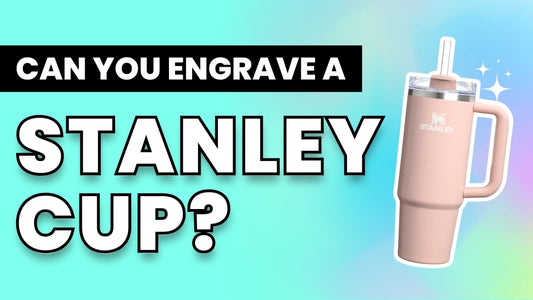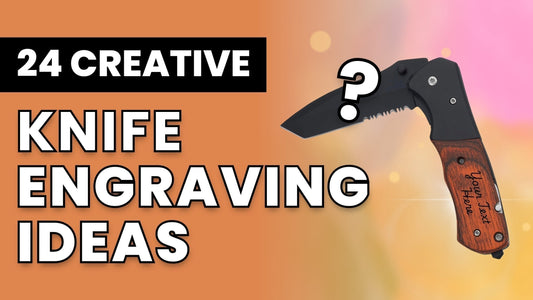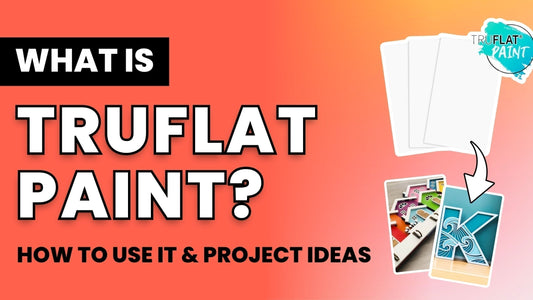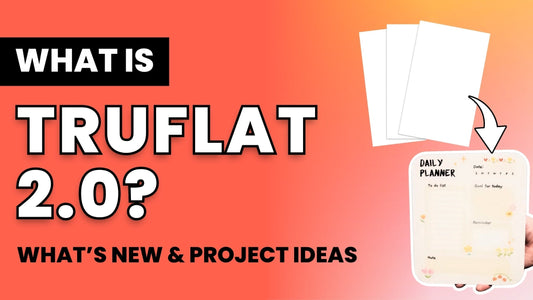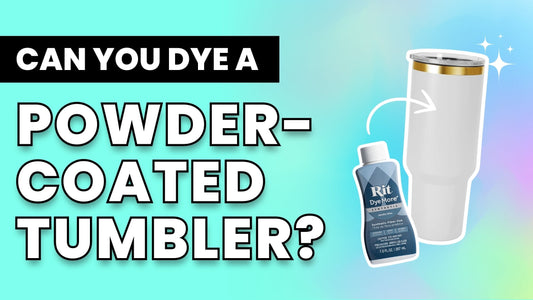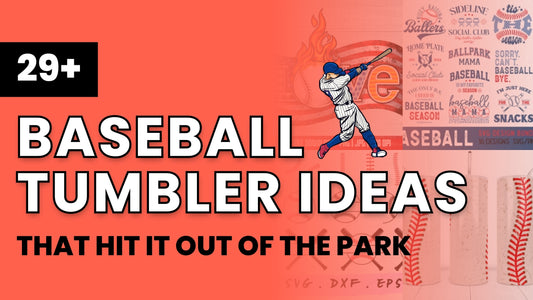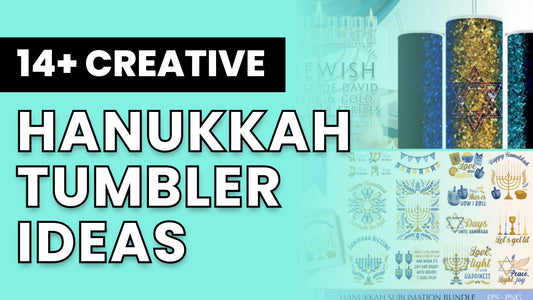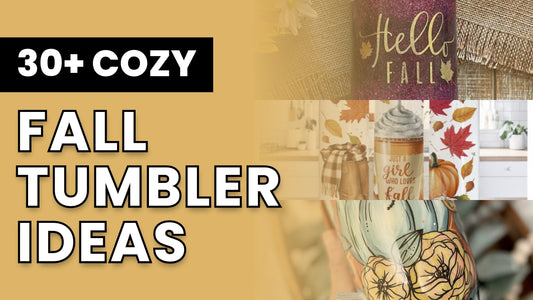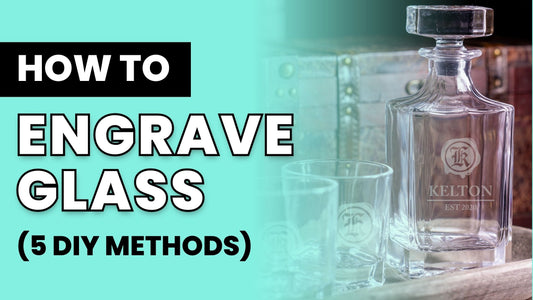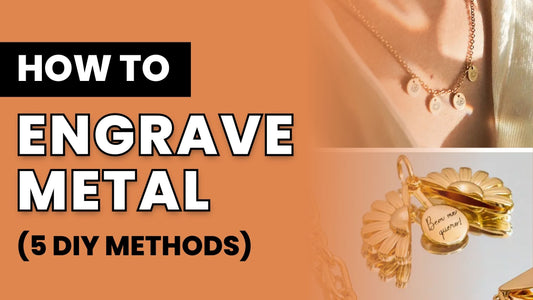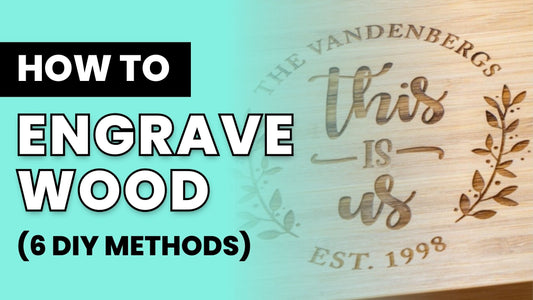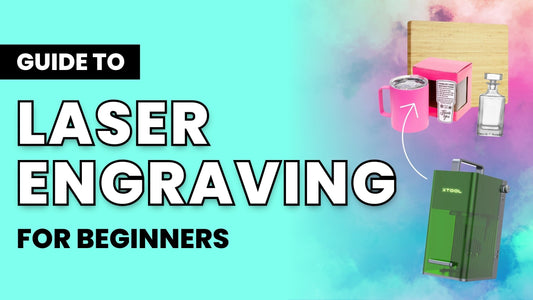Looking for professional-quality FREE laser engraving or laser cut files? We’re here to help!
Keep reading to find free laser engraving & laser cut files for commercial use! We’ll also share some that are free for personal use, plus more places to find affordable paid resources if you’re looking for more!
Looking to start or grow a laser engraving business? We have a TON of resources and products just for you!
- Find high-quality and affordable laser engraving blanks, including powder-coated tumblers, laser plywood, cutting boards, glassware, and more!
- Save 10% on engraving blanks with our Laser Blank Build-a-Bundle and Powder-Coated Tumbler Build-a-Bundle offers.
- Read more laser engraving guides like our beginner's guide to laser engraving, how to start a laser engraving business, charcuterie board design ideas, and list of 127+ laser engraving ideas.
Disclaimer: This article is written based on our own research, but the information is subject to change. Please read each license agreement carefully to understand how you can use each free design.
What's Inside:
- Free Laser Engraving & Cut Files for Commercial Use
- Free Laser Engraving & Cut Files for Personal Use Only
- More Places to Find Low-Cost Laser Engraving & Laser Cut Files
- Free Laser Engraving Files: The Ultimate Comparison Table
- What File Format Should You Use for Laser Engraving or Laser Cutting Machines?
- What Software Should You Use for Laser Engraving & Cutting?
- How to Use Your New Laser Engraving Designs
- Frequently Asked Questions (FAQs)
This post contains affiliate links, which means that we may receive a commission if you make a purchase using third-party links.
Free Laser Engraving & Cut Files for Commercial Use
In this section, we’ve included a ton of places where you can find free SVG and laser cutting files WITH a commercial license.
Please read each license carefully. Not all are for unlimited commercial use, so it’s important to understand the terms before downloading.
#1 - Creative Fabrica

Our favorite source for amazing graphic designs, fonts, and other design assets. The free SVG page contains more than 700 assets to download and use for laser engraving. And all of them include a commercial license. If you want more, Creative Fabrica has MILLIONS of design assets, all available for an affordable monthly subscription.
✅ OK for Commercial Use
#2 - xTool Projects

xTool makes our best-selling laser engravers, the xTool F1 and xTool P2. Their website features dozens of laser engraving and cutting projects made by real crafters with xTool products. Some are paid, and some are free with a commercial license, so make sure to check the details for any design you want to download. Each tutorial includes the xTool material settings used, which is super helpful!
🔎 Some OK for Commercial Use - Check License Before Downloading
#3 - Design Bundles

Design Bundles is another great place to find high-quality designs for your crafts. Their free SVGs page has several pages of designs that you can use for your next engraving project. All are covered by Design Bundles’ commercial license.
✅ OK for Commercial Use
Pro Tip! If you're looking for pre-finished, perfectly flat wood for your laser engraving projects, check out TruFlat laser plywood. 👇
#4 - Craft House SVG

This SVG shop features tons of fun and on-trend SVGs for things like laser engraving and cutting, vinyl, and paper crafts. Their free SVG design page is home to 600+ free designs with a commercial license, all yours for the taking!
✅ OK for Commercial Use
#5 - Crella

Crella sells design assets and files for creatives of all types. Head on over to their free SVG files page to get a handful of free designs for your next project. All freebies are covered under Crella’s Standard license, which includes limited commercial use.
✅ OK for Commercial Use (With Limitations)
#6 - Printable Cuttable Creatables

Designer & YouTuber Kristin runs this design shop featuring cute and playful SVG designs, perfect for laser engraving and cutting or Cricut-type cutting machines. Her free SVG page features over 450 designs, available for limited commercial use. You’ll need to pay for the full license.
✅ OK for Commercial Use (With Limitations)
#7 - Poofy Cheeks

Blogger Kelsey Sapp runs the Poofy Cheeks blog, where she posts craft tutorials and design files for crafters’ use. Her free cut files page includes plenty of colorful and on-trend designs that you can use for laser cutting and engraving. Even better, she includes multiple file formats: SVG, DXF, and PNG (which can also be used as a sublimation design!).
✅ OK for Commercial Use
#8 - Thingiverse

This site centers on 3D modeling and projects but also includes a few laser cutter files. You can search the directory for laser cutting or laser engraving to see what they have. We found some helpful laser engraving test templates that show you how your laser engraver looks with different settings on the same material.
🔎 Some OK for Commercial Use - Check License Before Downloading
#9 - Canva

Ah, Canva. 😊What can’t this free design program do? You can use thousands of free templates and graphics to create a file you want, then download it as SVG. Canva’s licensing allows you to use any graphics you create for commercial use, as long as you don’t use copyrighted material.
✅ OK for Commercial Use
#10 - 3Axis.co

This website exclusively features free designs for commercial use. The designs go beyond SVGs and are specifically designed for laser cutting. Check out the license page for more info.
✅ OK for Commercial Use
Free Laser Engraving & Cut Files for Personal Use Only
Looking for more? We gotchu! These next few sources can be useful for creating home decor, gifts for family and friends, or simply for practice! But they’re free for personal use only.
#1 - Cuttle

If you haven't heard of Cuttle yet, you've got to check out this amazing SVG file generator! Cuttle has a browser-based SVG design editor that allows you to easily create personalized SVG cut files in any shape or size! Choose from pre-made templates or create your own from scratch. If you struggle to edit SVGs and add text in Illustrator or other design software, you have to try this! Their community page also features plenty of free designs to use. You can use the free designs for personal use, or subscribe for unlimited, commercial use.
💡 Free for Personal Use - Subscribe for Commercial Use
#2 - Free SVG Designs

The name says it all. The whole website is a collection of free SVG files that you could use for engraving or cutting. If you want to use them for commercial purposes, you’ll need to pay for the commercial license. But it’s super affordable.
❌ Not for Commercial Use - For Personal Use Only
#3 - Lovesvg

The sister site of Hungry JPEG, Lovesvg sells high-quality SVG files, perfect for cutting with a Cricut or laser cutter. Check out their selection of free designs that are available for personal use. Become a paid member to get the commercial license.
❌ Not for Commercial Use - Must Pay for Commercial License
#3 - Color Me Crafty

Jamela Payne shares laser cutting and Cricut crafts on her Color Me Crafty blog, then shares the designs for free for personal use! Unlike most blogs that focus only on SVG, she also provides DXF and PNG files.
❌ Not for Commercial Use - Personal Use Only
#4 - Hey Let’s Make Stuff

Cori George, blogger at Hey Let’s Make Stuff, is an authority on sublimation, laser cutting, Cricut, and more! She has a free Resource Library full of free SVGs and other design files, plus tutorials on how to make different seasonal crafts. Sign up with an email to get access to the Resource Library. These are for personal use, unless you purchase a commercial license.
❌ Not for Commercial Use - Must Pay for Commercial License
#5 - Pineapple Paper Co

This blog, written by Charynn Olsheski, focuses on sublimation, Cricut, laser cutting, and other DIY projects. Check out her collection of free SVG cut files for personal use.
❌ Not for Commercial Use - Personal Use Only
#6 - Drizy Studio

This website offers thousands of premium designs for laser cutting and other crafts, including a handful of free SVG designs for personal use. Drizy Studio warns that these are older designs made with less precision, so keep that in mind when using them for projects. It seems like they offer one or two designs for commercial use, which rotate every couple of days.
❌ Not for Commercial Use - Must Pay for Commercial License
#7 - Ponoko

Ponoko provides free laser cut files. But you need to create an account to access them. It doesn’t specify any license for these images, so they might be okay for commercial use. We can’t say for sure, which is why we included them in this section.
❓License Not Specified
#8 - Trotec Laser Projects

Laser brand Trotec has its own projects page featuring craft tutorials. You can download files and see the material settings for each one. Of course, the settings are calibrated for Trotec laser. However, they don’t specify the license for these project files, so we’re not sure if they’re okay for commercial use.
❓License Not Specified
#9 - Craftsmanspace

This website offers free vectors with interesting shapes and patterns, like architecture, famous people, and historial illustrations. You can use them for personal projects, but it’s not guaranteed they’ll be available for commercial use. You can check each image for more details about licensing. Another great resource is their dedicated laser cutting projects page.
🔎 Check Each Image for License Details
More Places to Find Low-Cost Laser Engraving & Laser Cut Files
#1 - Laser-Ready Templates

Here, you can purchase templates for laser cutting and engraving for really low prices. This is great for when you just want a single design for a product and don’t want to sign up for a subscription service.
#2 - Etsy

Of course, you can find anything on Etsy! A quick search for laser engraving files, laser cutting files, or SVGs will pull up a ton of results that you can buy for your next project. We found a bunch of 3D designs that make cool effects with your laser cutter.
#3 - Creative Market

An alternative to Creative Fabrica, Creative Market also has a large collection of SVG designs for sale. It’s a little bit harder to find, but you can search for SVGs, fonts, and other design assets using the search bar.
Free Laser Engraving Files: The Ultimate Comparison Table
That was a lot of info! Here are all the websites again, organized into a table so you can compare them.
|
Website |
Type |
Free for Commercial Use? |
Free for Personal Use? |
Notes |
|
Marketplace |
✅ |
✅ |
||
|
Project Gallery |
Some are! |
Some are! |
||
|
Marketplace |
✅ |
✅ |
||
|
Free Design Site |
✅ |
✅ |
Cutting files only |
|
|
Marketplace |
✅ |
✅ |
||
|
Marketplace |
✅ |
✅ |
Limited commercial license for free items |
|
|
Crafting Blogger |
✅ |
✅ |
Limited commercial license for free items |
|
|
Crafting Blogger |
✅ |
✅ |
||
|
Project Gallery |
Some are! |
Some are! |
Focuses on 3D projects |
|
|
Design Software |
✅ |
✅ |
Download as SVG to use for laser engraving |
|
|
SVG Generator |
|
✅ |
Subscribe for commercial license |
|
|
Free Design Site |
✅ |
Must pay for commercial license |
||
|
Marketplace |
✅ |
Must pay for commercial license |
||
|
Crafting Blogger |
✅ |
No commercial option |
||
|
Crafting Blogger |
✅ |
Must pay for commercial license |
||
|
Crafting Blogger |
✅ |
No commercial option |
||
|
Marketplace |
A few! |
✅ |
Mostly offers paid designs |
|
|
Project Gallery |
Unclear |
✅ |
License not specified |
|
|
Project Gallery |
Unclear |
✅ |
License not specified |
|
|
Free Graphics Site |
✅ |
No commercial option |
||
|
Marketplace |
Low-cost paid options |
|||
|
Marketplace |
Paid products |
|||
|
Marketplace |
Features paid SVG designs |
What File Format Should You Use for Laser Engraving or Laser Cutting Machines?
Laser engraving and cutting machines work best with vector files, a type of digital file that uses digital points and lines to create live shapes that can be expanded to any size without losing quality.
These include SVG, DXF, EPS, AI, and PDF, but the most common file formats are SVG and DXF.
The opposite of this is a bitmap file, which uses tiny points of color called pixels to “paint” the design on your screen. As you expand the image, the pixels get bigger, and the picture gets blurrier. These are formats like JPG and PNG.
While a laser engraver can handle both vectors and bitmaps, vectors are the better choice. They make it easier for the machine to follow the digital lines and accurately cut out your design.
What Software Should You Use for Laser Engraving & Cutting?
If you purchase an xTool laser engraver, you can use the built-in cutting software called xTool Creative Space. Another popular option for laser engraving is Lightburn, a paid software used by many professional laser engravers.
If you want to create and edit designs, you can use CorelDraw, Adobe Illustrator, or other vector-based editing programs. BUT we love Cuttle for generating SVG files, especially with custom text, easily!
Learn more in our full guide to the best software for laser engraving and cutting.
How to Use Your New Laser Engraving Designs
Ready to get started with your new laser engraving designs?
Check out our beginner’s guide to laser engraving, our big list of laser engraving ideas, our guide to engraving a cutting board, crafts that make money, wood project ideas that sell, and how to start a laser engraving business.
We also invite you to join our Official MakerFlo Facebook Community, where you can meet and share notes with thousands of other creators on the same journey. See you inside!
Frequently Asked Questions (FAQs)
Can I convert any image into a laser cutting file like SVG or DXF?
Some programs allow you to “trace” a bitmap image like JPG or PNG and turn it into a vector file for laser cutting. Software like Adobe Illustrator or Inkscape can do this if you learn how. But it’s much easier to start with a pre-made file like the ones above!
What is the best free software for laser cutting?
Cuttle is the best free software to design laser-cut items! For controlling your laser engraver, the best free software is the one that comes with your laser engraver.
Where can I get laser cutter designs?
Right here, in this article! We’ve featured more than a dozen places to find high-quality SVGs and vector graphics that are perfect for laser engraving and cutting.
Can you laser engrave SVG files?
Yes, you can! SVGs are perfect for laser engraving because they’re vector files, the preferred format for laser machines.