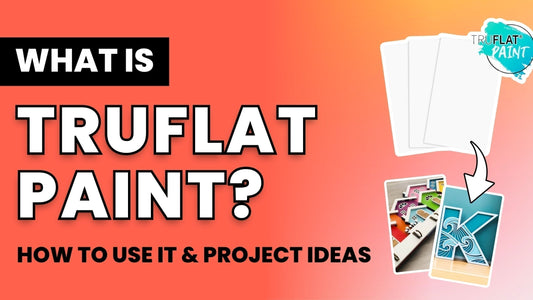As a kid, I loved reading Choose Your Own Adventure books. 📕 The ones with cool titles like Space and Beyond or The Trumpet of Terror.
The first page set up the story, then asked you what you wanted to do next. If you choose to stay on Earth, turn to page 3. If you choose to live on faraway planet Croyd, flip to page 7.
Your choices on those pages opened up a whole different path in the story, and that’s what made it exciting.
As you launch a t-shirt business, you, too, can choose your own adventure. Which printing method will you choose? Which machine will you buy? All paths are exciting but different, and each can lead to a thriving business.
Keep reading to discover the 5 most popular types of t-shirt printing, including the pros and cons of each. As we go through each category, we’ll recommend the best t-shirt printers for small businesses to help you get started.
Ready to begin? Scroll down to option #1 to start your journey.
Note: This post contains affiliate links, which means that we may receive a commission if you make a purchase using third-party links.
Table of Contents
- #1 - Direct-to-Film Printing: More Product Options
- #2 - Direct-to-Garment Printing: Say Goodbye to Transfers
- #3 - Sublimation Printing: An Affordable and Easy Start
- #4 - Heat Transfer Vinyl: For Those Who Love Their Cricut Machine
- #5 - Screen Printing: Bulk Orders & Commercial Printing
#1 - Direct-to-Film Printing: Choose This for More Product Options
Direct-to-film, aka DTF printing, works like this: You print your image onto a transfer film using a DTF printer. Then, you apply a powder-based adhesive to the image and cure it with heat. Finally, you press the transfer onto a shirt.
Pros:
- DTF transfers stick to virtually any type of fabric, including cotton and polyester. Plus, you can use them on other items: tumblers, glass, wood, and more
- You can print transfers in advance and store them for later or sell them as products
- You can print multiple images on one transfer sheet, then cut them apart and use them on multiple garments (this is called a gang sheet)
- If you’re not ready to buy a DTF printer, you can buy transfers instead
Cons:
- The powder adhesive can irritate skin and lungs, so you need proper protection
- DTF printers require a small investment
- DTF printers must be maintained to keep them working smoothly
All in all, if you’re ready to invest in a DTF machine, it’s a great way to start and scale a t-shirt printing biz. You can print on multiple fabric types and colors. And you can expand to selling other items like custom tumblers and home decor or DTF transfers themselves.
This design by Sak Kobere on Creative Fabrica is a perfect example of a DTF print:
Best DTF Printer for Small Businesses: We recommend the new Epson SureColor F1070 DTF printer, as it’s affordable, high-quality, and also handles DTG printing.
Find more resources in our beginner’s guide to DTF, breakdown of the differences between DTF and sublimation, and review of the best DTF printers for small business.
#2 - Direct-to-Garment Printing: Choose This & Say Goodbye to Transfers
Direct-to-garment or DTG printing is the only method that actually prints a design directly onto a t-shirt. You pre-treat the shirt (or buy a pretreated one), then watch as the digital t-shirt printing machine prints an image directly onto the fabric. Finally, after curing the ink with heat, the shirt is ready to wear.
Pros:
- There’s no need for transfers and no stress about pressing transfers correctly
- You can automate the process with pretreating machines and dryers for faster production
Cons:
- You can’t print multiple images at a time
- DTG printers require a small investment to get started
- DTG printers need regular use and maintenance to avoid clogs
To sum it up, DTG printing is a solid choice for print shops who want to have clear vibrant prints without needing to print and press transfers.
This design by DeeNaenon on Creative Fabrica works well for both DTF and DTG printing—it would show up beautifully on any color shirt.
Best DTG Printer for Small Businesses: We recommend the new Epson SureColor F1070 DTG printer for its affordable price, solid performance, and ability to print DTF transfers alongside DTG printing.
Learn more in our guide to DTG printing, breakdown of the differences between DTF and DTG, and deep dive of the Epson SureColor F1070 printer.
#3 - Sublimation Printing: Choose This for an Affordable and Easy Start
Sublimation printing goes like this: You print out a design with a sublimation printer on sublimation paper, then apply it to a t-shirt with a heat press.
Pros:
- Sublimation printers are the most affordable printing machines on this list
- Sublimation is beginner-friendly! There’s no need to pretreat fabrics, apply adhesive, or cure anything. Just print and press.
- You can make beautiful blends and watercolor effects without sharp edges thanks to sublimation technology
- Because the ink sinks into the fabric, it doesn’t leave any texture on the shirt, ensuring a buttery-smooth feel
- You can also make hundreds of other products using sublimation blanks
Cons:
- Sublimation dyes don’t show up on black or dark-colored fabrics, so you’re limited to white and light-colored shirts
- Sublimation works on polyester fabric only, so it’s not recommended to use 100% cotton or poly blends of less than 65%
Sublimation is best if you’re on a lower budget or don’t want to mess with adhesives and chemicals required for DTF and DTG printing. Plus, you can make tumblers, coasters, mousepads, and so much more!
This design by Ozzie Digital Art on Creative Fabrica is best suited for sublimation because of its blended, airbrush-like colors!
Best Sublimation Printer for Small Businesses: Our favorites are the entry-level Epson SureColor F170 and mid-tier Epson SureColor F570, which gives you a bigger printing area and more versatility.
Learn more with our beginner’s guide to sublimation, extended list of sublimation ideas, and review of the best sublimation printers for beginners.
#4 - Heat Transfer Vinyl: Choose This if You Love Your Cricut Machine
Heat transfer vinyl or HTV isn’t a printing method per sé, but it does create beautiful t-shirt designs that customers love. HTV designs are made by cutting out shapes with adhesive vinyl, then adhering them to a shirt with a heat press.
Pros:
- Doesn’t require a printer to make
- Creates colorful and eye-catching designs
- Vinyl can be very affordable
- If you already have a Cricut, you can use it to cut HTV
Cons:
- Need to cut out each shape, so it doesn’t work for digital images or intricate designs
- After you cut the pieces of vinyl, you need to “weed” them, aka remove the excess material around the shape (this can be difficult and lead to tearing)
- Need to place each shape and press carefully for each shirt
This design by designsquad8593 on Creative Fabrica would work well with vinyl because it can be cut out with a Cricut or other cutting machine.
What you need for HTV shirts: a cutting machine like a Cricut, a weeding tool, heat-transfer vinyl in your colors of choice, and a heat press.
Learn more with this in-depth review of vinyl brands and a step-by-step process outlined by Aubree Originals.
#5 - Screen Printing: Choose This for Bulk Orders & Commercial Printing
We can’t write an article about t-shirt printing without mentioning screen printing. Screen printing is a centuries-old method of printing. It uses stencils and special paints to create long-lasting and durable designs.
You start by making a stencil for each color you want to use in the design. Then you apply paint in layers onto the shirt to create the design you want. It’s a labor-intensive process, but can be streamlined if you set up the right equipment and assembly-line process.
Pros:
- Screen printing paints can create interesting effects you don’t get with other methods, like neon colors, metallics, interesting textures, glitter, and more
- Screen printing is durable and long-lasting—as you would expect, as it’s been the preferred printing method of big clothing brands for a really long time
- This is most cost-effective for large batches of shirts in the same design
Cons:
- It takes time and effort to create stencils, so this isn’t a great choice for one-off designs or small batches
- Involves a lot of work—it’s not as simple as digital printing or even HTV
- You can’t print photos or digital graphics with screen printing, only layers of colors (similar to HTV)
For these reasons, you should really only consider screen printing if you’re looking to expand into a commercial-level print shop that prints the same designs over and over again.
Here’s an example of a screen-printed tee from @rivetapparelco:
What you need for screen printing: This video from MyloPrints walks you through all the equipment you need to get started.
Final Thoughts
Here you stand at the crossroads of a major decision. Will you choose DTF printing, DTG printing, sublimation, HTV, or screen printing? The choice is yours, and we can’t wait to see your new business unfold.
Leave a comment below letting us know your thoughts. Is there anything we missed in this article, or follow-up questions you’d like us to answer?
Before you go, join our Official MakerFlo Facebook Community to meet and mingle with thousands of other crafters who are printing tumblers, t-shirts, and more. We’ll see you inside!